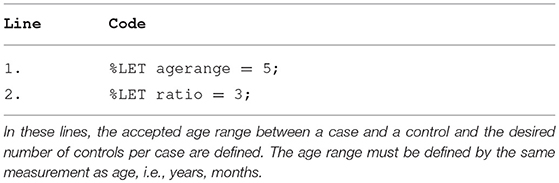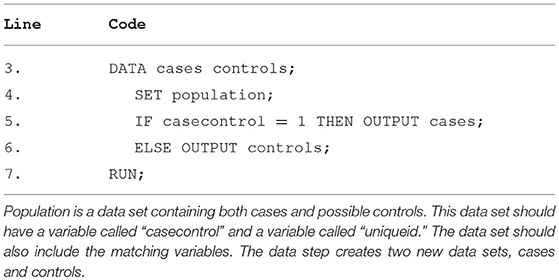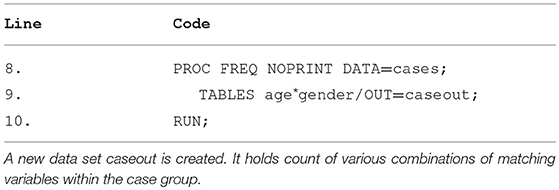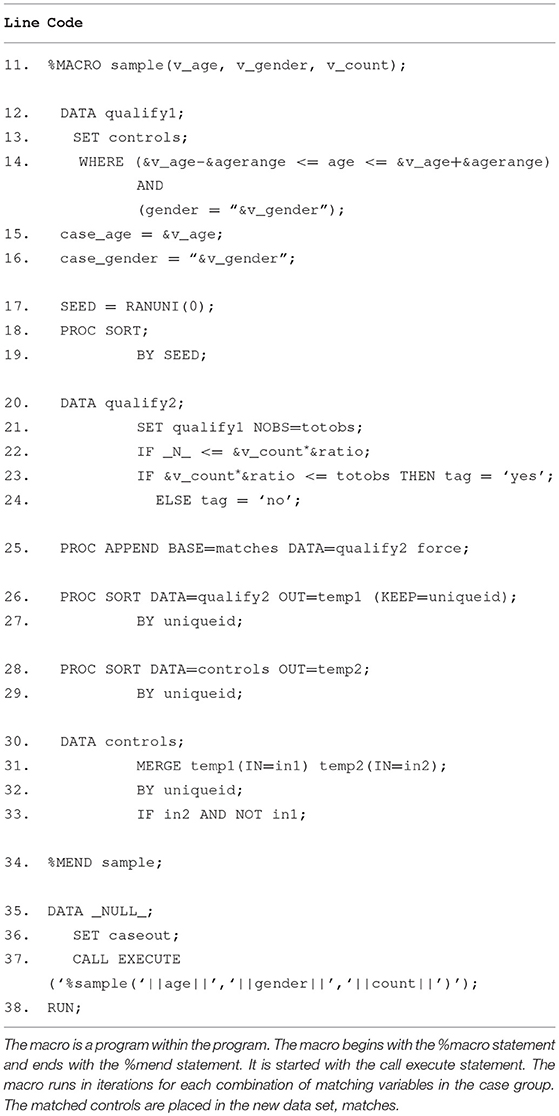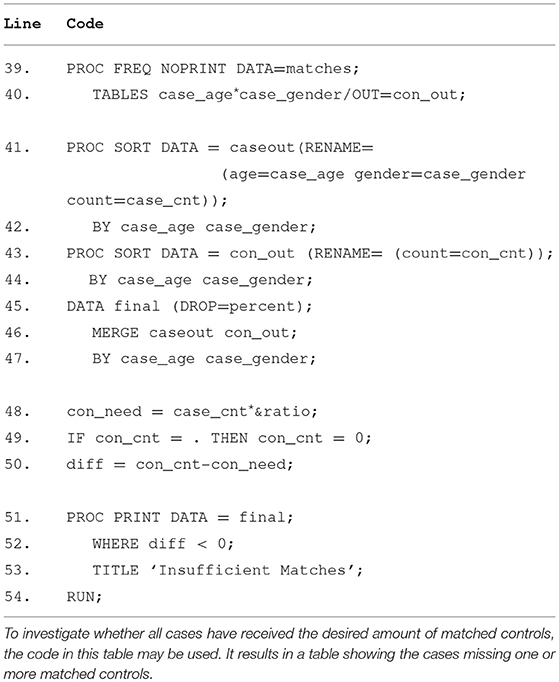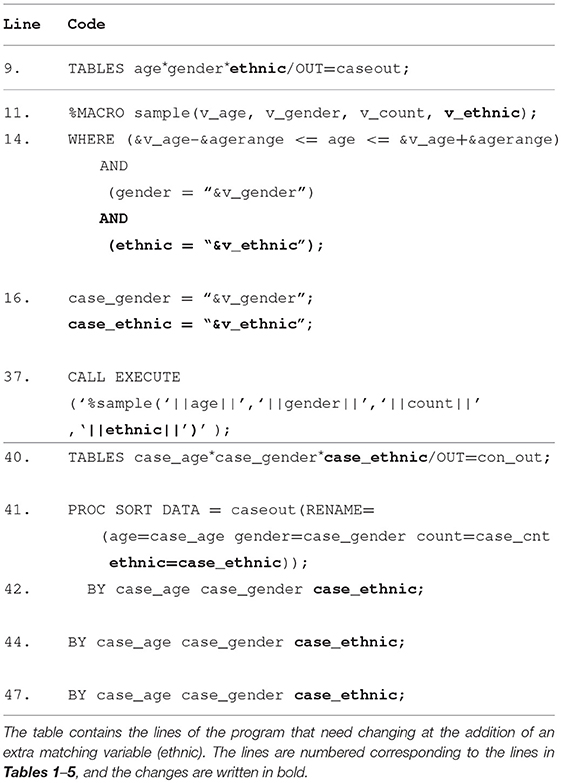- 1Center for Perioperative Optimization, Department of Surgery, Herlev Hospital, Herlev, Denmark
- 2Department of Surgery, University Hospital of Zealand, Koege, Denmark
- 3Department of Surgery and Transplantation, Rigshospitalet, Copenhagen, Denmark
Matching is frequently used in observational studies, especially in medical research. However, only a small number of articles with matching programs for the SAS software (SAS Institute Inc., Cary, NC, USA) are available, even less are usable for inexperienced users of SAS software. This article presents a matching program for the SAS software and links to an online repository for examples and test data. The program enables matching on several variables and includes in-depth explanation of the expressions used and how to customize the program. The selection of controls is randomized and automated, minimizing the risk of selection bias. Also, the program provides means for the researcher to test for incomplete matching.
Description and Application
Matching of one group with specific exposures or outcome with a comparable group is frequently used in medical research to investigate the association between exposure and outcome. In case-control studies the cases with the disease of interest are matched with disease-free controls in order to retrospectively explore risk-factors. In matched cohort studies, the persons with the exposure of interest are matched with unexposed persons in order to make the two groups more similar with regard to confounding variables. Therefore, matching often reduces the risk of confounding in cohort studies (Bloom et al., 2007). For researchers new to the SAS software (SAS Institute Inc., Cary, NC, USA), matching cases with controls may not be easily performed. Only a small number of suitable methods for matching case with controls are available using SAS software for inexperienced SAS-users. One article described a matching program (Mounib and Satchi, 2000); however, for inexperienced SAS-users several issues hindered meaningful use of this method. These issues included typographical errors that prevented the execution of the code.
This article presents a revised matching program which was generated using SAS software, Version 9.4 of the SAS System. The program has also been tested and found applicable for SAS Software University Edition. The purpose of the code is to enable matching between two dissimilar groups based on specific characteristics selected by the user. In this article, the main focus for the use of the code is case-control matching. The revised program makes it possible to match on several variables, both on fixed values and ranges, and includes a more in-depth explanation of the expressions used. It provides a random selection of eligible controls and clarifies which cases, if any, that do not receive the desired number of controls. Thus, the aim of this paper is to present an easily understood and easy-to-use matching program for the SAS software.
Methods
Before matching, it is necessary to prepare a data set containing all cases as well as potential controls. In this paper, this data set is referred to as population. One way to distinguish the two groups is to create a variable, called casecontrol, which is marked 1 for cases and 0 for potential controls. Since the following program matches controls to cases by age and sex, population must contain this information, as well as a unique identifier for each person in the data set. The program will be presented and explained from beginning to end using the lines of code as a reference. The program is presented in Tables 1–5. To access the program online, please go to: https://github.com/lauraqmortensen/sas.
Lines 1–10
The program matches controls to cases by a numerical range and a categorical value, age, and sex, respectively. In lines 1–2, the variables agerange and ratio are defined by a %LET statement as macro-variables and can be recalled later with a preceding ampersand, see Table 1. The %LET statement in the beginning of the code makes it easy to customize the variables. The value of agerange has been set to five, which will allow the program to select controls of up to 5 years younger or 5 years older than the case, given that the variable age is listed in years. The ratio has been defined as three which means that to each case three unique controls will be matched. It is possible to exchange these two variables for others or match on more than two variables. However, narrowing ranges and increasing numbers of matching variables will limit the number of available controls.
The purpose of lines 3–7 is to produce two separate data sets from population, see Table 2 and Figure 1. One data set contains cases (cases); the other holds potential controls (controls). The separation of cases and possible controls is done by the variable casecontrol in the data set containing the entire population, population.
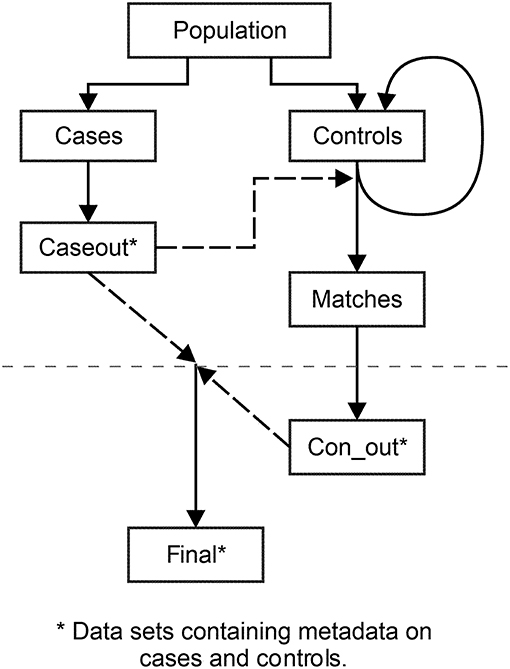
Figure 1. The assigning of controls to cases. Illustration of data sets used and produced by the program. The data set controls holds all potential controls. Controls are matched to cases based on the data set caseout. Matched controls are moved to matches; the remaining controls are reused as potential controls in controls. The dataset final contains metadata on cases and matched controls and is used to check for insufficient matches.
Lines 8–10 produce a data set, caseout, containing frequencies of different combinations in the case group of the matching variables, age and gender, see Table 3. This list will later be used to identify eligible controls. The NOPRINT option suppresses display of an output from the PROC FREQ.
The Macro, Lines 11–34
A macro is a program within the program. It allows for fast changes and is helpful and time-saving when the same code needs to run many times as is done when matching controls to cases (Slaughter and Delwiche, 2004). The macro, named sample, is repeated for each combination of matching variables in caseout to locate eligible controls for matching, see Table 4.
In line 11, the macro is begun with the %MACRO statement. Parameters are introduced to the macro definition in a set of parentheses. These parameters are called within the macro with a preceding ampersand. The parameters will be defined later when the macro is invoked.
Lines 12–14 produce a data set, qualify1, which contains eligible controls based on the matching criteria set forth in line 14. That is, in order to be an eligible control, the following must apply; the value of the variable age must be equal to or greater than the value of age of the case minus the value of agerange and be less than or equal to the value of age of the case plus the value of agerange. Furthermore, the gender of the potential control must equal that of the case. The variable v_gender is in quotation marks because it is a categorical variable. New variables are introduced to qualify1 in lines 15–16 for the controls, representing values of gender and age of their corresponding case.
The new variable, SEED, introduced in lines 17–19 is assigned a random number for each eligible control in the data set. This random number has a value between 0 and 1 and is produced from the RANUNI function. The RANUNI distributes the numbers in a uniform manner. The (0) instructs the SAS software to start the sequence of numbers based on the time of day which makes it impossible to replicate the stream of random numbers. The variable SEED is renewed with each iteration of the macro. Therefore, the potential controls who have not been assigned to a case, reenter the group of potential controls in controls and receive a new random number with the new iteration of the macro, see Figure 1.
The purpose of lines 20–24 is to output a data set, qualify2, which will contain the required number of controls, if accessible; otherwise, it will contain the maximal obtainable number. Several variables are introduced in these five lines. The value of the variable NOBS equals the total number of potential controls in qualify1. With the statement NOBS = totobs, the variable totobs is assigned the value of NOBS. Totobs can be used anywhere in the data step. The variable _N_ is an automatic variable in the SAS software which is 1 for the first observation of the data set and increases by 1 for each additional observation. V_count represents the variable count in the data set caseout which keeps count of the frequency of combinations of matching variables. The consequence of line 22 is that qualify2 will contain the assigned controls. If qualify1 holds fewer observations than the number of desired controls, then qualify2 will obtain them all. However, if qualify1 has more observations than required, qualify2 will obtain the first observations until the observation number, _N_, equals the number of desired controls, &v_count*&ratio. In effect, the macro will not assign too many controls. Since the potential controls have been sorted by SEED, those with the smallest values in SEED will be acquired. The variable tag is designated “yes” or “no” based on whether or not the desired amount of controls is reached.
In line 25 the matched controls from qualify2 are added to the end of the data set matches using the APPEND procedure. Matches will contain all the final controls and will not exist until the first iteration of the macro. The two data sets, qualify2 and controls, are sorted in lines 26–29 by uniqueid, an identifier unique for each participant. The outcome is two new data sets, temp1 and temp2. Temp1 contains the newly found controls that were added to matches in line 25, and temp2 contains the original pool of potential controls in controls that qualify1 was created from and form which qualify1 will be created again during next iteration of the macro.
The purpose of lines 30–33 is to delete the already matched controls from the data set controls in order to ensure that controls are used only once. The IN = option creates temporary variables, in1 and in2. In line 33 these two variables are used for selecting only non-matched controls for the updated data set controls. The macro is ended with the %MEND statement in line 34.
Lines 35–38
The purpose of these lines is to execute the macro, see Table 4. In line 35 the data statement is followed by the word _NULL_ which is a keyword that prevents the SAS software from writing a new data set (SAS Institute Inc, 2001). Execution of the macro is implemented with a CALL EXECUTE statement. The macro is run on the basis of the caseout data set, and the macro parameters are defined as the variables age, gender, and count from caseout. The double vertical bar around the variables links data from the data step to the macro (Usov, 2014). Because of the preceding SET statement, the CALL EXECUTE executes the macro repeatedly for each observation in the caseout data set.
The result of the macro is two data sets. First, the new data set matches which contains the controls that have been selected. Second, an updated version of the data set controls which contains the rest of the population that has not been selected as controls.
Lines 39–54
This section is run in order to discover which, if any, cases were not matched with a sufficient number of controls.
The outcome of lines 39–40 is the data set con_out, the equivalent of caseout for controls, see Table 5. Con_out contains frequencies of controls for each unique combination of matching variables. In lines 41–44, the data set con_out and the data set caseout are sorted by the same variables. The two data sets are merged in lines 45–47, resulting in the data set final which contains numbers of cases with each unique combination of matching variables, as well as the number of matched controls for each combination.
Two new variables are created in lines 48–50, con_need and diff . They represent the number of controls needed for each type of case and the difference between the number of controls matched and needed, respectively. Finally, in lines 51–54, the table named “insufficient matches” is created from the data set final. The table contains the cases who did not receive a sufficient number of matched controls.
Discussion
The program presented in this paper uses individual matching, i.e., matching of controls to cases based on specific characteristics. The program makes it possible to match on several variables. It provides a random selection of eligible controls and ensures that each control is only used once. In the event of more than one control per case, the program will assign all controls before moving on to the next case. This strategy is timesaving and useful with large data sets. The program has been revised from its previous edition (Mounib and Satchi, 2000) which contained several issues that impeded its use. In its current form, the program has successfully been used by the authors to match multiple controls to more than 40,000 cases (Mortensen et al., 2017).
The program is easy to customize. In order to widen or narrow the age span or match more or fewer controls it is possible to change the value of agerange and/or ratio. Often, it will not be necessary to match on other variables than age and gender. However, it is possible to add matching variables to the program. For instance, in order to match on ethnicity, a categorical variable that describes ethnic background, ethnic, is needed in the population data set. The changes that need to be made in the program are listed in bold in Table 6.
When having a small number of possible controls and/or very strict matching criteria, the program presented here may fall short, and another strategy may be considered, where the program locates controls for the cases with fewest possible controls first (Wang, 2012). However, this option will be time-consuming for larger data sets. It has not been possible to test the code in other versions of the SAS Software than Version 9.4 and University Edition due to inaccessibility. It is therefore not possible for us to guarantee the applicability to other versions.
Conclusion
We have presented a program for randomized matching of controls to cases using SAS software. Variables, statements, and options have been explained to ease understanding of the code for researchers less used to working with the software. The program can handle several matching variables and an adjustable ratio of controls. The selection of controls is randomized and automated which minimizes the risk of selection bias. Also, the program produces a variable as well as a table by which the researchers can examine which cases did not receive the desired number of controls.
SAS and all other SAS Institute Inc. product or service names are registered trademarks or trademarks of SAS Institute Inc. in the USA and other countries. ®indicates USA registration.
Author Contributions
All authors contributed to the conception of the work. LM drafted the manuscript. KA, JB, H-CP, and JR revised the manuscript critically. All authors have given final approval and are accountable for the content of this article.
Conflict of Interest Statement
The authors declare that the research was conducted in the absence of any commercial or financial relationships that could be construed as a potential conflict of interest.
References
Bloom, M. S., Schisterman, E. F., and Hediger, M. L. (2007). The use and misuse of matching in case-control studies: the example of polycystic ovary syndrome. Fertil. Steril. 88, 707–710. doi: 10.1016/j.fertnstert.2006.11.125
Mortensen, L. Q., Burcharth, J., Andresen, K., Pommergaard, H. C., and Rosenberg, J. (2017). An 18-year nationwide cohort study on the association between diverticulitis and colon cancer. Ann. Surg. 265, 954–959. doi: 10.1097/SLA.0000000000001794
Mounib, E. L., and Satchi, T. (2000). “Automating the selection of controls in case-control studies,” in Proceedings of the Twenty-Fifth Annual SAS® Users Group International Conference (Indianapolis, IN).
SAS Institute Inc (2001). “Writing lines to the SAS log or to an output file,” in Step-by-Step Programming with Base SAS® Software (Cary, NC: SAS Institute Inc.), 521–536.
Slaughter, S. J., and Delwiche, L. D. (2004). “SAS® macro programming for beginners,” in Proceedings of the Twenty-Ninth Annual SAS® Users Group International Conference (Montreal, QC).
Keywords: SAS® software, matching, code, macro, case control study, observational study, explanation, code:sas
Citation: Mortensen LQ, Andresen K, Burcharth J, Pommergaard H-C and Rosenberg J (2019) Matching Cases and Controls Using SAS® Software. Front. Big Data 2:4. doi: 10.3389/fdata.2019.00004
Received: 05 November 2018; Accepted: 23 April 2019;
Published: 08 May 2019.
Edited by:
Bertram Müller-Myhsok, Max Planck Institute of Psychiatry (MPI), GermanyReviewed by:
Maria Chan, Memorial Sloan Kettering Cancer Center, United StatesJulia Rager, University of North Carolina at Chapel Hill, United States
Copyright © 2019 Mortensen, Andresen, Burcharth, Pommergaard and Rosenberg. This is an open-access article distributed under the terms of the Creative Commons Attribution License (CC BY). The use, distribution or reproduction in other forums is permitted, provided the original author(s) and the copyright owner(s) are credited and that the original publication in this journal is cited, in accordance with accepted academic practice. No use, distribution or reproduction is permitted which does not comply with these terms.
*Correspondence: Laura Quitzau Mortensen, bGF1cmFxdWl0emF1QG91dGxvb2suY29t
 Laura Quitzau Mortensen
Laura Quitzau Mortensen Kristoffer Andresen
Kristoffer Andresen Jakob Burcharth2
Jakob Burcharth2