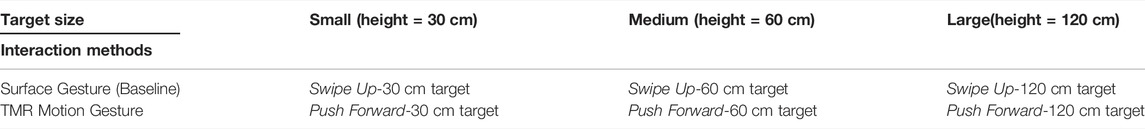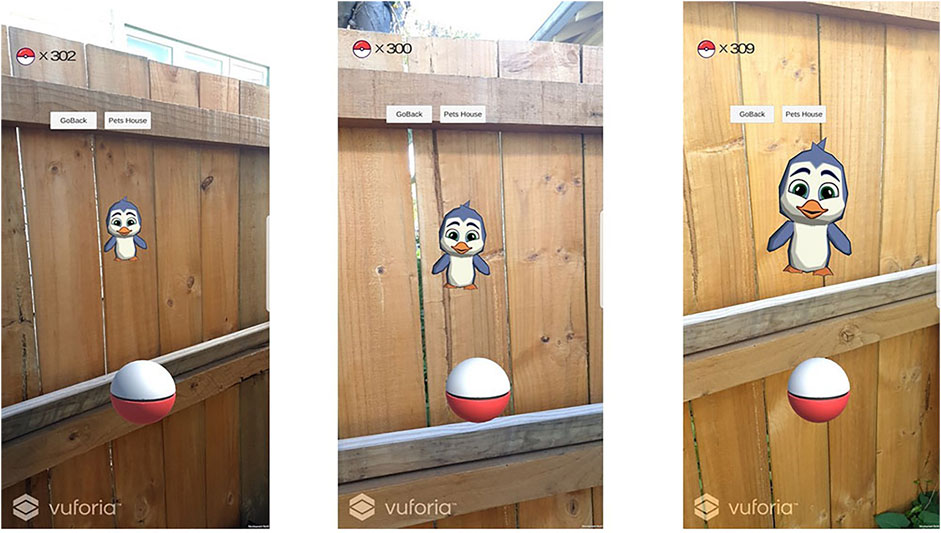- 1School of Product Design, University of Canterbury, Christchurch, New Zealand
- 2HIT Lab NZ, University of Canterbury, Christchurch, New Zealand
- 3Cyber-Physical Interaction Lab, Northwestern Polytechnical University, Xi’an, China
Despite a broad range of mobile AR applications available to date, the majority still primarily use surface gestures, i.e., gesturing on the touch screen surface of the device and do not utilise the affordance of three-dimensional user interaction that AR interfaces support. In this research, we compared two methods of gesture interaction for mobile AR applications: Surface Gestures and Motion Gestures, which take advantage of the spatial information of the mobile device. We have conducted two user studies: an elicitation study (n = 21) and a validation study (n = 10). The first study elicited two sets of 504 gestures, surface and motion gestures, for 12 everyday mobile AR tasks. The two sets of gestures were classified and compared in terms of goodness, ease of use, and engagement. As expected, the participants’ elicited surface gestures are familiar and easy to use, while motion gestures were found more engaging. Using design patterns derived from the elicited motion gestures, we proposed a novel interaction technique called “TMR” (Touch-Move-Release). Through validation study we found that the TMR motion gesture enhanced engagement and provided a better game experience. In contrast, the surface gesture provided higher precision resulting in higher accuracy and was easier to use. Finally, we discuss the implications of our findings and give our design recommendations for using the elicited gestures.
1 Introduction
Recent advancements in handheld devices such as mobile phones are ubiquitous, and they are currently the primary way people can experience AR in several domain applications (Van Krevelen and Poelman, 2010; Billinghurst et al., 2015). Mobile AR frameworks, such as Apple’s ARKit (Apple Inc., 2020) and Google’s ARCore (Google Inc., 2020), have made the development of mobile AR applications accessible to more developers than ever. This has led to a variety of AR applications in several domains, for example, IKEA Place (inter IKEA Systems B.V., 2020) allows customers to visualise virtual furniture in their home, while QuiverVision (QuiverVision, 2020) is the first application to introduce AR colouring books, and SketchAR (Sketchar.tech, 2020) teaches users how to draw by overlaying virtual drawings over a real canvas. By surveying popular mobile AR applications available on the Google Play and Apple App Stores, we found that those applications use interaction metaphors based on surface gestures designed for devices with touch-sensitive screens. While touch input is the dominant and familiar method of interaction for regular mobile users, past research has demonstrated that methods beyond those currently used in mobile AR applications can enrich mobile AR experiences.
Surface gestures based on touch input are the conventional interaction technique used in handheld mobile devices and have been adopted by consumer mobile AR applications. Previous studies have explored various design principles of surface gestures using different methodologies ranging from expert design (Wu et al., 2006; Wilson et al., 2008), participatory design by non-experts (Wobbrock et al., 2009), and comparative studies of both groups (Morris et al., 2010). Nevertheless, surface gestures have several drawbacks, e.g., a limited surface area for interaction of the handheld devices (Bergstrom-Lehtovirta and Oulasvirta, 2014), the interaction is limited to two dimensions (Hürst and Van Wezel, 2013; Bai, 2016), and only a limited number of fingers can fit in the interaction area (Goel et al., 2012). Furthermore, gesturing on the screen tends to cause occlusion (Forman and Zahorjan, 1994) and focusing on on-screen interaction may lead to dual perspectives (Čopič Pucihar et al., 2014).
Another type of gesture, the mid-air gestures, is widely used in a head-mounted display (HMD) based AR as they can offer 3D interaction (Piumsomboon et al., 2014). However, mid-air gestures are not ideal to use in public (Rico and Brewster, 2010), prolonged usage can lead to fatigue (Hincapié-Ramos et al., 2014), and bimanual gestures are not suitable for handheld mobile devices. The third type of gesture, known as motion gestures, utilises the mobile device’s built-in sensors to detect the device’s movements. Past research has proposed and demonstrated motion gestures as an interaction technique for handheld devices either alone (Hinckley et al., 2000; Henrysson et al., 2005; Ashbrook and Starner, 2010; Jones et al., 2010; Ruiz et al., 2011) or in conjunction with a secondary device (Chen et al., 2014; Stanimirovic and Kurz, 2014). In addition, previous work has explored motion gestures used in the context of AR, for example, direct camera manipulation (Henrysson et al., 2005), or virtual object manipulation (Ha and Woo, 2011; Mossel et al., 2013) however, to our knowledge, there has not been any research that explores the participatory design of motion gestures for a broad range of mobile AR applications nor compares them against the conventional interaction techniques to validate their usability. In this research, we expand the definition of motion gestures to include gestures that utilise the device’s movement with touch inputs. This input type has been considered hybrid in some past research (Marzo et al., 2014). However, the interaction characteristics are predominantly based on the motion of the arm and therefore fit best under motion gestures.
Due to limited existing work on motion gestures for mobile AR interaction, we decided to conduct a study to explore various gestures suitable for different tasks in the mobile AR context. We chose to pursue a participatory design methodology, specifically, an elicitation study (Cooke, 1994), following the method of Wobbrock et al. (2009). While there have been elicitation studies conducted for motion gestures for handheld devices (Ruiz et al., 2011) and gestures for AR context (Piumsomboon et al., 2013b,c) in the past, the former study focused on eye-free interaction in a non-AR context and the latter emphasises on gestures for head mounted display (HMD). Our goal is to explore a gesture design space for handheld devices, exploring gesture-based interaction sets that utilise 3D spatial information of mobile devices to create compelling AR experiences.
We surveyed common tasks users commonly perform in popular mobile AR applications. We selected twelve tasks for elicitation of the two gesture sets (surface and motion gestures) from the participants, and compared them using subjective ratings. We hypothesised that elicited surface gestures would be rated higher in terms of suitability and ease of use, while the elicited motion gestures would be more engaging. We developed a mobile AR game based on Pokémon GO for the follow-up study to validate the selected gestures in the task of throwing a ball. We hypothesised that there would be differences in terms of accuracy, subjective ratings, in-game experience, and system usability between the two interaction techniques. This research provides the following contributions to the field:
1. A literature review of surface, mid-air, and motion gestures, mobile AR interaction, and previous research with elicitation studies.
2. An elicitation study that yielded two sets of user-defined surface and motion gestures, anecdotal feedback, and a comparison between them in terms of Goodness-of-fit, Ease-of-use, and Engagement. These subjective ratings were provided by the participants rating their own gestures.
3. An overview of an example mobile AR application, a Pokémon GO-like game, and the implementation of the selected surface and motion gesture elicited in this game.
4. A validation study comparing the two gestures in terms of accuracy based on three levels of target sizes, subjective ratings from the previous study, an in-game experience questionnaire, system usability scale, and user preferences.
5. From the results of both studies, a discussion and summary of our findings have been provided, including implications of our work and guidelines for using this work in the future mobile AR applications. From the design pattern, we proposed the TMR (Touch-Move-Release) interaction technique for mobile AR applications.
2 Related Work
In this section, we cover background research on topics related to gesture-based interaction techniques and participatory design methodology, focusing on elicitation studies. The previous work has been categorised into four subsections. We provide a brief overview of research on surface and mid-air gestures in Section 2.1 and introduce motion gesture interaction technique in Section 2.2. Next, we cover past mobile AR interactions, including the current state of the art in Section 2.3. Previous elicitation studies are discussed in Section 2.4. Finally, Section 2.5 covers our research questions and goals.
2.1 Surface and Mid-Air Gestures
Surface gestures are fundamental methods of interaction for surface computing as they utilise the touch-sensitive screen as the primary input. Past research has provided various guidelines for designing and implementing surface gestures. Wobbrock et al. (2009) proposed taxonomy and a user-defined surface gesture set from an elicitation study of twenty participants who had no training in the area of interaction design. In their follow-up study (Morris et al., 2010), they compared the user-defined gestures set to the gesture set created by three interaction design experts. They found that the user-defined gestures were rated higher than the expert set. Moreover, although some of the expert’s gestures were more appealing, the participants ultimately preferred simpler gestures that took less effort to perform.
Wu et al. (2006) proposed three aspects of surface gesture design, including gesture registration, gesture relaxation, and gesture and tool reuse, which considered the interaction context, comfort level, and applicability of each gesture to different tasks, respectively. They developed a prototype application for a tabletop surface computing system and implemented four types of gestures, including annotate, wipe, cut, copy and paste, and pile and browse. In another approach, Wilson et al. (2008) focused on improving the realism of surface interaction through physics simulation by creating proxy particles to exert force on virtual objects. They experimented with six participants to complete three physics-based positioning, sorting, and steering tasks. They found that interaction through the proxy particles could shorten task completion time and received positive feedback for the proposed technique. Despite the progress, challenges remain when applying these surface gestures directly on the handheld devices, e.g., limited interaction space unable to support certain gestures (Bai, 2016), occlusion of the display (Forman and Zahorjan, 1994), and limited reach when operating single-handedly (Bergstrom-Lehtovirta and Oulasvirta, 2014). Further discussion on surface gestures in mobile AR is covered in Section 2.3.
Mid-air gestures, or gesturing in the air, refers to gestures that are performed while holding an arm or arms in front of one’s body to perform actions such as pointing, pushing, waving. Through the physical nature of arm and hand movement, these gestures can provide a more engaging experience while interacting. For instance, Cui et al. (2016) investigated the user’s mental models while performing mid-air gestures for shape modelling and virtual assembly with sixteen participants. They found that users had different preferences for interaction techniques and felt more natural and comfortable with their preferred method, and bimanual gestures were more natural than unimanual. Kyriazakos et al. (2016) designed a novel fingertip detection algorithm to extend this interaction method. The interaction between the user and the virtual object was achieved by tracking mid-air gestures using the rear camera of the mobile device. For example, the user could use a V-hand pose to move the virtual object using two fingers. For AR Head Mounted Display (HMD), Ens et al. (2017, 2018), for example, explored mixed-scale gesture interaction where they utilised multiple wearable sensors to recognise gestures involving arm movements as well as microgestures of finger-only movements. Previous studies have also investigated mid-air gestures in various use cases and settings, such as gestures for controlling the TV set (Vatavu, 2012), on public displays (Walter et al., 2014), or using pairing between an armband sensor and a handheld device (Di Geronimo et al., 2017).
Although mid-air gestures can take advantage of the 3D interaction space, using them for an extended period can lead to fatigue and discomfort. Rico and Brewster (2010) also raised the issue of the social acceptability of performing mid-air gestures in public. Their study had the participants watch videos of different gestures and were asked to imagine performing those gestures in a social environment. They found that the thought of performing gestures in social environments does affect gesture preference, and device-based gestures were found to be more socially acceptable. To validate their findings, they had eleven participants perform chosen gestures in public and found that gestures that attracted less attention were preferable. They recommended that the designer avoid emblematic gestures, which might lead to confusion in social contexts, and support more familiar and socially acceptable gestures for use in public. Compared to surface gestures, which are strictly 2D in nature, mid-air gestures are performed in 3D space, bringing increased flexibility and more possibilities to the gesture design space. Previous research has found that two-handed mid-air gestures are commonly elicited, especially in AR tasks. However, these bimanual gestures are not suitable for mobile devices because users need to hold the device in their hands.
2.2 Motion Gestures on Handheld Devices
Motion gestures are interaction methods that utilise the hardware device’s motion using measurements from sensors such as inertial measurement units (IMU). The orientation and linear acceleration obtained can determine the device’s movement in 3D space. Compared to surface gestures, motion gestures support a broader range of hand and arm movement, allowing for various interactive experiences. Past research has utilised integrated inputs for richer user experiences. Hinckley et al. (2000) integrated multiple sensors, including proximity range, touch sensitivity, and tilt sensors, to introduce novel functionalities on a handheld device. For example, the device would wake up when picked up, and the user can scroll by tilting the device. They found that sensors opened up new possibilities allowing a vast interaction design space for handheld devices. Later, Wigdor and Balakrishnan (2003) proposed TiltText, an interaction technique that could reduce ambiguities of the text input process using a combination of a touch screen keypad and four tilting directions: left, right, forward, and back. TiltText was found to be faster to perform, but it had a higher error rate. GesText (Jones et al., 2010) was another system that made use of an accelerometer to detect motion gestures for text input. Again, they found that the area-based layout supported by simple tilt motion gestures was more efficient and preferred over the alphabetical layout.
Hartmann et al. (2007) explored the role of sensors in handheld interaction, dividing the development process into three steps: connecting the appropriate hardware, defining the interaction logic, and establishing the relationship between the sensors and the logic. They proposed a tool to help interaction designers map the connections between the sensors and logic to support direct manipulation and pattern recognition. They showed that sensors had become a crucial tool for interaction designers to enhance interaction and overall user experience. Ashbrook and Starner (2010) raised concerns regarding motion gesture design, with particular emphasis on two points: the practicality of the proposed gestures for the actual recognition technology and their robustness for avoiding false registration or activation. To address these issues, they proposed MAGIC, a motion gesture framework that defines the design process in three stages: requirement gathering, determining the function activation, and user testing. This process enabled non-experts to leverage sensors (e.g. accelerometers) in the design process of motion gestures.
The GripSense system (Goel et al., 2012) explored a possible solution to address difficulties with single-handed surface interaction, such as allowing the “pinch-to-zoom” gesture using one hand. They used touch input in conjunction with an inertial sensor and vibration motor to detect the level of pressure exerted by the users on the screen. The technique allowed complex operations to be performed with a single hand. In another application, motion gestures could be performed on a handheld device to provide inputs and interaction with virtual objects on a large display system (Boring et al., 2009). In terms of human-centred design, Ruiz et al. (2011) conducted an elicitation study with twenty participants to collect motion gestures for nineteen tasks on a handheld device. They categorised the gesture dataset based on gesture mapping and physical characteristics. They found that the mapping of commands influenced the motion gesture consensus. Past research has demonstrated that handheld device sensors can be leveraged to recognise motion gestures through the device’s movement. The benefits of motion gestures inspired us to further explore the design space in the context of mobile AR applications. We propose a comparison between surface and motion gestures on a handheld device for mobile AR, which we believe has not been investigated prior to this research.
2.3 Mobile AR Interaction
There have been a number of research publications proposing various methods of interaction in mobile AR that offer different experiences for user interaction. Early research demonstrated that mobile AR could provide precise 6-DOF (degree-of-freedom) camera/viewpoint control through the movement of the handheld device through tracking a known target in the physical environment. In one of the first face-to-face collaborative mobile AR applications, Henrysson et al. (2005) developed AR Tennis with two users sitting across a table who could play a game of virtual tennis on the table. The mobile device’s rear camera registered an image marker placed on the table to determine the device’s 6-DOF pose relative to the marker. To interact with the virtual tennis ball, the user could move the camera in front of the ball’s incoming path and nudge the device forward to exert force onto the ball in order to hit it back. Through feedback gained from a user study, they provided guidelines for designing games for mobile AR, including the recommendation to provide multi-sensory feedback, focus on the interaction, and support physical manipulation. They found that the combination of visual, tactile, and auditory outputs during the experience and the viewpoint control offered by AR experiences further increased the level of immersion and could improve collaboration and entertainment value.
The AR-Tennis prototype inspired Ha and Woo (2011) to develop the ARW and, a 3-DOF device for mobile AR interaction based on the device’s sensors. Users could use surface gestures on the device’s screen to manipulate virtual objects—for example, when the device was held perpendicular to the ground, swiping up or down would move the object higher or lower. When it was held parallel to the ground, the swipes would manipulate the object forward and backward. This technique supported individual axis control; however, the built-in sensors lacked precision. Later, Mossel et al. (2013) proposed HOMER-S, a 6-DOF interaction technique to support object manipulation. The user could perform translation or rotation via the touch interface using surface gestures to change the virtual object’s position and orientation. This technique supported single-handed operation and could complete tasks faster at the cost of lower accuracy.
To improve the accuracy of the manipulation and reduce the effect of shaky hands, Lee et al. (2009) proposed a technique called “Freeze-Set-Go,” which allowed the user to pause the current viewpoint of the AR system so that the user could manipulate the object in the current view. Once the task was completed, the user could resume the regular tracking of the viewpoint and update the virtual object’s location accordingly. They found that this technique helped improve accuracy and reduce fatigue. Tanikawa et al. (2015) created a mobile AR system to support multimodal inputs of viewpoint, gesture, and device movement. They demonstrated the interaction in an AR Jenga game where the user could touch the screen to select the virtual wooden block to move. While holding the finger on the screen, the block was kept at a fixed distance from the screen. The user could move the block by moving the device, and when the finger was removed from the screen, the block would then be released. This technique provided reasonable accuracy and a better object manipulation experience in mobile AR. Kim and Lee (2016) examined the performance of three interaction techniques for object manipulation in mobile AR including multi-touch, vision-based using device’s camera, and hand gesture using the Leap Motion hand tracking system. The study was conducted using a tablet and the results showed that hand gesture interface with Leap Motion took the least task completion time.
Marzo et al. (2014) compared three types of input of mobile AR, touch-only, device-only, and a hybrid with touch and device movement support. It was found that the hybrid condition was faster and more efficient in the 3D docking task, which involved translation and rotation of virtual objects. In addition to the accuracy of manipulation techniques in mobile AR, the dual perspectives problem (Čopič Pucihar et al., 2014) is another issue that impacted mobile AR interaction. This problem occurs when the viewpoint captured by the device’s rear camera and displayed on the screen does not match the scale of the real world as viewed from the user’s actual perspective. Furthermore, ergonomics was also identified as another limitation of handheld-based mobile AR. Colley et al. (2016) evaluated the ergonomics of the camera placement of mobile AR devices by comparing the level of tilt of the camera to the screen. They found that the screen size and a proper tilt level had a significant impact on comfort level while interacting.
Other approaches to enhancing mobile AR interaction included combining multiple devices for multi-device input and using mobile AR systems for visualising embedded sensors. Goldsmith et al. (2008) demonstrated SensAR, combining a mobile device with environmental detection sensors. When a marker has been scanned using the handheld device, the sensor shares the environment data displayed in AR. They found this method of interaction and visualisation to be seamless and immersive. Stanimirovic and Kurz (2014) took this idea further and used a smartwatch’s camera to scan markers for hidden AR content scattered in the environment and notify the user to use their handheld device to access them. In another context, Chen et al. (2014) used a smartwatch to edit text and send the updated text to the handheld device. Nevertheless, multi-device interaction requires additional devices to operate and might not be ideal for mobile AR applications in general.
Despite significant advancements in mobile AR technology, challenges still exist in the development of better mobile AR interactions (Kurkovsky et al., 2012). Hürst and Van Wezel (2013) found that existing mobile AR interaction was limited to 2D screen interaction, such as touching and swiping, which could cause issues with occlusion of the screen hindering user performance and experience. To alleviate this, they proposed a technique to use the device’s rear camera to track the user’s thumb and index finger for direct manipulation of virtual objects. They found that this approach could offer more natural interaction that does not occlude the screen. Nevertheless, a constraint exists that the fingers must remain in the camera’s view, and both hands are required to manipulate the object. Similarly, Bai (2016) also explored mobile AR interaction behind the handheld device. When evaluating these mobile AR interaction methods, he found that 3D gesture-based manipulation was more intuitive and engaging than surface gestures and could be less fatiguing than motion gestures.
In a literature review of existing mobile AR interaction research, we found that interaction based on the device’s movement could offer the users true 3D interaction (Piumsomboon et al., 2013a), but accuracy was an issue. We observed that interaction techniques that combined touch input and device movement could improve the precision of the interaction by utilising the touchscreen while preserving the 3D interaction experience. For this reason, we decided to investigate motion gestures, which combine touch input and device movement in this research.
2.4 Elicitation Study
Elicitation study is a method of collecting knowledge by analysing behaviour patterns and feedback of participants (Cooke, 1994). One such example is the work of Voida et al. (2005), who explored interaction with projection displays in an office environment. They mapped user mental models by observing the user’s manipulation of 2D objects in AR and asked the participants to propose gestures while interacting with multiple projection displays. Pointing gestures were commonly used to interact from afar, but the touch-based user interface was preferable when the virtual objects were situated closer to the participants. Epps et al. (2006) studied user preferences for tabletop interaction through an elicitation study where they displayed images depicting different tasks on the desktop and asked twenty participants to propose gestures for the tasks. The study presented the guidelines for the hand poses for gestures and corresponding tasks for tabletop systems. They found that the index finger was frequently used in multiple tasks, such as tapping, drawing, or swiping, over seventy per cent of the time.
Several elicitation studies have yielded gesture taxonomies and collections of user-defined gestures. In surface computing, Wobbrock et al. (2009) conducted a study where non-expert participants were asked to design surface gestures, and the quality of those gestures was evaluated in terms of suitability and ease of use on a tabletop system. By eliciting one thousand and eighty gestures from twenty participants, they proposed a taxonomy and user-defined surface gesture set based on the gestures with a high consensus score. Using the think-aloud protocol, they could record the users’ design process and provide guidelines for designers. Ruiz et al. (2011) applied the same elicitation procedures to explore motion gestures for handheld devices. The elicited motion gestures exhibited characteristics of two dimensions of movement and command mappings. They provided anecdotal findings to help designers design better gestures that mimic everyday tasks and discussed how sensors could be used to better recognise those motion gestures. Later, Piumsomboon et al. (2013b) adopted the methodology and elicited gestures for an AR head-mounted display system. They extended Wobbrock’s taxonomy and identified forty-four user-defined gestures for AR. They found that the majority of the gestures were performed mid-air, and most of the gestures were physical gestures that mimicked direct manipulation of the objects in the real world. They also found that similar gestures often shared the same directionality with only variants of hand poses. The anecdotal findings and implications were provided to guide designers in deciding which gestures to support for AR experiences.
Past research has also included comparative elicitation studies. Havlucu et al. (2017) investigated two interaction techniques, on-skin and freehand gestures, which did not require an intermediate device for input. They compared two user-defined gesture sets on four aspects: social acceptability, learnability, memorability, and suitability. With a total of twenty participants, they found that on-skin gestures with small movements were better for social acceptance. In contrast, participants found freehand gestures to be better for immersion. Chen et al. (2018) extended the research to explore inputs on the other body parts. They also collected user-defined gesture sets and validated them with another group of participants. Their method differed from the previous elicitation studies that combined the subjective and physiological risk scores. They found that gestures combined with the body parts helped enhance the naturalness of the interaction. Elicitation studies have also compared gestures under different use-cases and scenarios. May et al., 2017 elicited mid-air gestures to be explicitly used within an automobile. They found that a participatory design process yielded easier gestures to understand and use than gestures designed by experts. Pham et al. (2018) also elicited mid-air gestures for three different spaces: mid-air, surface, and room, for a virtual object of varying sizes. It was found that the scale of the target objects and the scenes influenced the proposed gestures.
Elicitation studies have been used to obtain user-defined gestures that were simple and easy to use, allowing designers to reuse the design patterns and apply them in various settings and constraints, which reflect the user’s mental model under the given circumstance. Previous studies have shared design guidelines for various gestures, whether surface, motion, or mid-air, for different tasks, systems, and scenarios. Nevertheless, we have not encountered any research that has elicited gestures for mobile AR experiences. As a result, there is limited knowledge of design practices and guidelines for motion gestures in mobile AR interaction. Moreover, there has not been any comparison of the performance differences between surface and motion gestures for mobile AR interaction. Therefore, we have conducted an elicitation study to elicit surface and motion gestures for mobile AR to explore possibilities in the proposed design space to address this shortcoming.
2.5 Research Questions and Goals
In this research, we are interested in enhancing the user experience of mobile AR applications through novel interaction techniques. From the literature review, we discovered three common mobile AR interaction methods using surface, mid-air, or motion gestures. The touchscreen-based surface gestures were the most widely used method on handheld devices and were highly familiarised to regular users. However, this type of interaction is limited to the 2D screen, lacking the utilisation of the 3D spatial environment enabled in mobile AR. Furthermore, surface gestures were also limited by the screen space for interaction (Bergstrom-Lehtovirta and Oulasvirta, 2014) and suffered from screen occlusion (Forman and Zahorjan, 1994).
On the other hand, mid-air gestures could not be used to their full potential on mobile AR as one hand is required to hold the handheld device, unlike head-mounted display systems where the users could operate using both hands. For this reason, we decided not to further explore mid-air gestures. Instead, we decided to explore motion gestures that combine touch input and device movement to provide 3D interaction for mobile AR interaction.
To our knowledge, such a combination of interaction techniques has not been well-explored. Furthermore, there have been few comparisons between the performance of surface gestures and motion gestures in mobile AR settings. Through investigation into existing mobile AR applications, we have identified common tasks suitable for the elicitation process and compared the two categories of gestures. This research aims to answer these research questions:
1. RQ1—What are the perceived suitability, ease of use, and engagement by the users between the surface and motion gestures?
2. RQ2—What would be the performance differences between the surface and motion gestures in an actual mobile AR application?
We conducted an elicitation study for both surface and motion gestures to answer RQ1, which we discuss in Section 3. Next, we validated our gesture sets by comparing the selected gestures in a chosen mobile AR game to answer RQ2 in Section 4. Next, we summarise our findings and discuss our results in Section 5. Finally, we conclude our research outcomes and our plan for future work in Section 6. We believe that this research’s outcomes will show the benefits and drawbacks of surface gestures and motion gestures for mobile AR interaction so that designers can make better design decisions in choosing the most suitable interaction methods for their applications.
3 Elicitation Study
To answer RQ1, we conducted an elicitation study for two sets of gestures, surface and motion, for various common tasks for mobile AR applications running on a handheld device. The term “motion gestures” are those defined by Ruiz et al. (2011). However, we extend the definition to be broader and do not limit these gestures to just the movement of the handheld device in 3D space but also consider interaction which combines device movement and touch inputs from the device’s touchscreen.
Ruiz et al. (2011) proposed that motion gestures could be recognised using built-in sensors of the handheld devices. Current AR technology combines software and hardware techniques, computer vision and sensor fusion to localise the device’s 6 DOF (degree-of-freedom) position and orientation in the physical environment. We propose that by incorporating changes in the device’s 6 DOF pose and touch inputs with mobile AR capability, novel motion gestures that have not been previously explored may be possible. As surface gestures have been the dominant form of interaction for handheld devices with touchscreen input, it is essential to compare these two classes of gestures in the context of mobile AR.
The remainder of the section describes our elicitation study’s methodology and results. First, we discuss our methodology and task selection in Section 3.1. Next, we provide details of participants, experimental setup, and procedure in Sections 3.2, 3.3, and 3.4. Next, we propose our hypotheses in Section 3.5, report the study results in Section 3.5, and finally give a summary in Section 3.6.
3.1 Methodology and Task Selection
We adopted the elicitation technique proposed by Wobbrock et al. (2009), which requires an initial selection of standard tasks that the targeted system should support. Researchers must first develop a set of descriptions of the tasks or short animations or videos that depict the manipulation’s effects, which removes the need to develop a gesture recogniser and thus removes any limitation of the underlying technology and related constraints in the design process. During the elicitation study, each task is explained to the participants using either the animations or videos of the selected task displayed to the participant using the system’s display (e.g., a large surface computing touchscreen (Wobbrock et al., 2009), AR headset (Piumsomboon et al., 2013b)), or simply through descriptions of the task (Ruiz et al., 2011). Once the participant understands the purpose of the task, they have to perform the gesture that they think would yield the outcome. After eliciting the gesture, the participant rates their own gesture for the goodness-of-fit (Goodness) and ease-of-use (Ease of Use) on a 7-point Likert scale.
Our study asked participants to watch two videos and design one surface gesture and another motion gesture for each task. Furthermore, apart from rating each gesture based on the goodness-of-fit (Goodness) and ease-of-use (Ease of Use), we introduced a third measure of engagement (Engagement). To determine appropriate tasks for the elicitation study, we looked at a range of mobile AR applications which appeared in the public recommendation lists on the Google Play and the Apple App Stores, and selected 16 applications which we felt provided a good representation of AR applications in the categories of games, painting, design and education. After surveying these applications, we selected twelve tasks that were commonly used in the applications and had appeared in the relevant past research (Wobbrock et al., 2009; Ruiz et al., 2011; Piumsomboon et al., 2013b; Goh et al., 2019). For each task, we also selected an application where the task is commonly performed, resulting in twelve tasks and six applications as shown in Table 1. Finally, we prepared a set of videos which demonstrated the interactions for the twelve tasks to use as prompts for gesture elicitation. These videos were created through screen recording a mobile device while the interaction was performed in the corresponding chosen mobile AR application. Two videos were recorded for each task, the first where the mobile device was held still to suggest a surface gesture should be performed, and the second where the mobile device moved in a way to suggest a motion gesture should be performed. This reflects the change in the background of the AR scene when the device is in motion. However, we found that this did not prevent the users from proposing motion gestures that did not adhere to the video. Images from these videos can be seen in Figure 1. From the two videos, we collected the two sets of user-defined gestures, surface gestures and motion gestures, for the different mobile AR tasks.
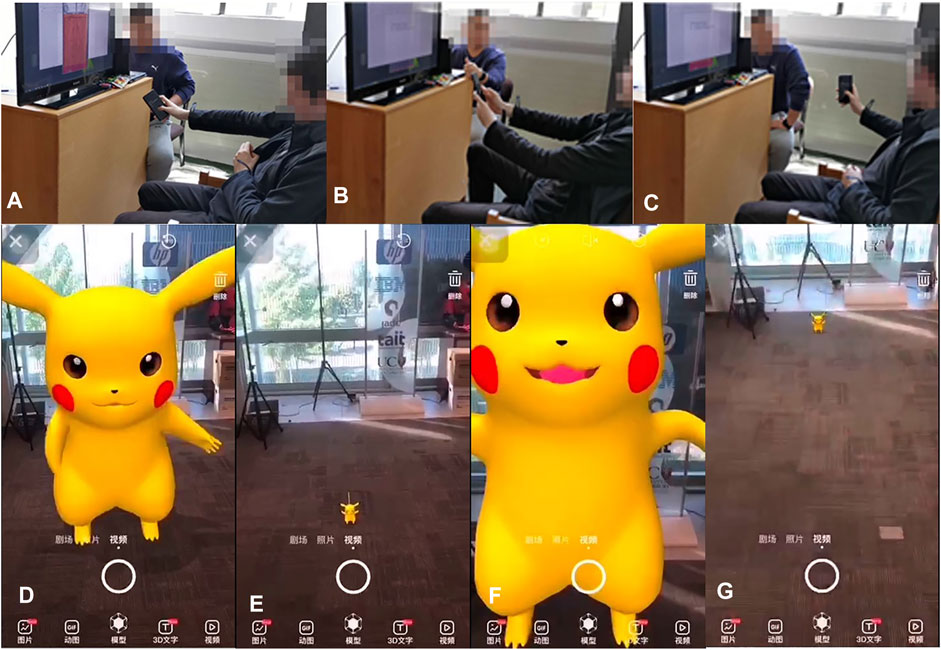
FIGURE 1. Experimental setup and screen captures: Top images (A–C) a participant performs a gesture while watching a video displayed on a TV screen. Bottom images (D–G) screen captures from the CooolAR application for the Scale Down task shown to the participants on the TV screen. (D,E) show a start and an end frame, respectively, of a video capture with a stationary background to suggest a surface gesture to be performed. (F,G) show the frames of a video with a moving background suggesting a motion gesture to be performed.
3.2 Participants
Twenty-one participants (ten female, eleven male) were recruited, aged 18–59 years old, with an average age of 29 (SD = 10.7) years. All participants were right-handed. While all participants owned a touch-screen mobile device, eight had no prior experience with mobile AR applications. The remainder had some experience, but none were frequent mobile AR users. Participants signed a consent form containing experiment details to participate in the study. The participants were told that they could discontinue the experiments without penalty and that there were no serious health and safety risks. In addition, participants were given a gift voucher for their participation in the study.
3.3 Experimental Setup
The setup for this study was kept simple; the participants were seated in front of a television screen, while the experimenter was seated to the right of the participant, as shown in Figure 1. The participants were given a mobile phone to hold, a Samsung Galaxy S9, as a prop during the design process. Pre-recorded videos were displayed on a 32 television screen placed before the participants. This way, the participants could watch the video and perform the gesture on the mobile phone simultaneously to overcome the limited screen size of the mobile phone and any finger occlusion issues during the gesture design process. The participants were asked to follow the think-aloud protocol, and their gestures were recorded with a camera rig set up behind and to the right-hand side as they were all right-handed.
3.4 Procedure
Participants read the information sheet, sign the consent form, and complete the pre-experiment questionnaire for demographic information and any previous experience with mobile AR applications. They are given 2 minutes to familiarise themselves with the setup and are permitted to ask any questions. To begin the elicitation process, the participants watch the video and design their gestures for the given task. There are twenty-four videos for twelve selected tasks for eliciting the two types of gestures, one surface and one motion for each task. After eliciting a gesture, the participants rate their own gesture on a 7-point Likert scale in terms of Goodness (how suitable is the gesture for the task?), Ease of Use (how easy is the gesture to perform?), and Engagement (how engaging is the gesture to use?). To elicit both gestures, each task takes approximately 4 minutes. After completing the elicitation process, the participants complete a post-experiment questionnaire for their general feedback. The study takes approximately an hour to complete.
3.5 Result
With twenty-one participants, we elicited a total of 504 gestures. The number of common surface and motion gestures elicited for each task are shown in Figure 2A. The level of agreement and characteristics for the elicited gestures is discussed in Sections 3.6.1 and 3.6.2, respectively. The two sets of gestures, were classified and their subjective ratings are compared in terms of Goodness, Ease of Use, and Engagement in Section 3.6.3. Section 3.6.4 discusses our feedback and observations, including our proposed interaction technique based on motion gestures called TMR (Touch-Move-Release), utilising the design pattern observed.
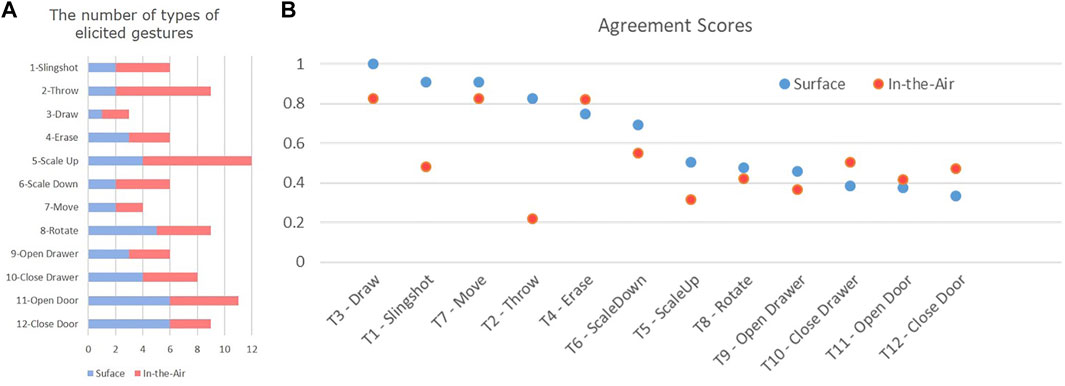
FIGURE 2. The number of surface (blue) and motion (red) gestures elicited for each task (A). The agreement scores of surface gestures (blue) and motion gestures (red) for each task in descending order (B).
3.5.1 Level of Agreement
As previously described by Wobbrock et al. (2009), user-defined gesture sets are based on the largest set of identical gestures performed by participants for a given task. In gesture analysis, we found both similar gestures proposed for the same task and similar gestures used across multiple tasks. Similar gestures for each task were combined, and a record was kept of the number of gestures combined for each task. For example, for the Slingshot task, 20 participants proposed the same Swipe-Down surface gesture while one participant proposed a Tap gesture. As a result, we classified two groups for the surface gesture in the Slingshot task, the former group with 20 points and the latter with 1 point.
We compared the level of consensus for elicited gestures in each task. The agreement score was calculated using Eq. 1 for both sets of gestures based on (Wobbrock et al., 2009). Pt represents the total number of gestures elicited in the selected task, and Ps is the number of similar gestures categorised into the same group for that task.
According to Vatavu and Wobbrock (2015), the agreement score is considered relative to the overall distribution of the overall agreement scores. They showed that for 20 participants, a cumulative probability of 90% is reached for agreement score
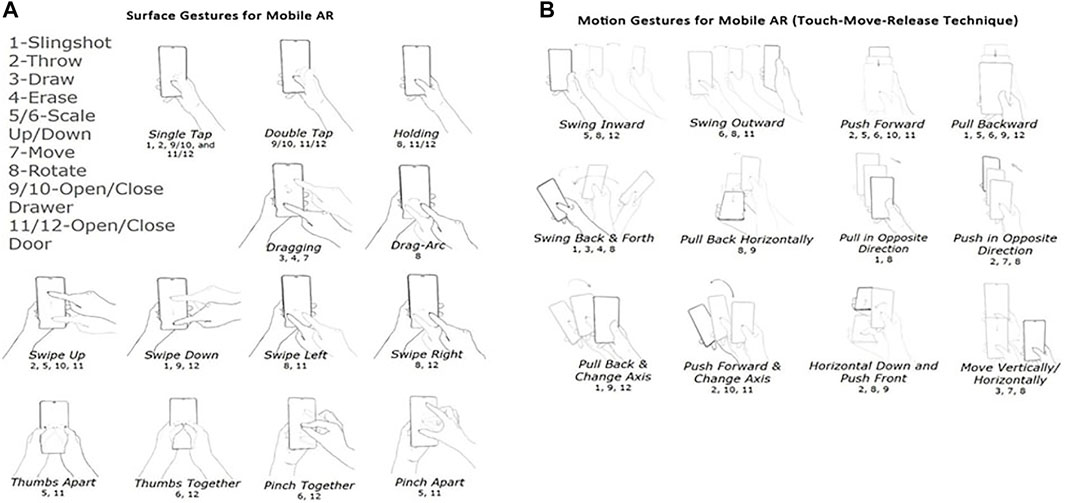
FIGURE 3. Two sets of user-defined gestures, surface gestures for mobile AR (A), motion gestures for mobile AR (B). Motion gestures demonstrate the concept of TMR (Touch-Move-Release) interaction technique.
3.5.2 User-Defined Gesture Characteristics
Figure 3 shows that some gestures can be used to perform multiple tasks. For example, in the surface gesture set, Task 9—Open Drawer, 10—Close Drawer, 11—Open Door, and 12—Close Door shared the Double-Tap gesture. Additionally, Swiping and Holding gestures were also common occurrences across multiple tasks for the surface gesture set. We found that the agreement scores for some of the tasks are lower than the surface gesture set for the motion gesture set (see Figure 2B). This matches our expectation as motion gestures allow for handheld device movement in 3D space and supports greater possibilities in a larger design space.
Nevertheless, we observed some common characteristics and interaction patterns in the elicited motion gestures. Firstly, the trajectory of the gestures, i.e., the device’s movement direction, varied but was generally aligned with the desired movement direction of the manipulated virtual object. Secondly, participants utilised the touch-sensitive screen to initiate and terminate their actions. These observations led us to propose the Touch-Move-Release (TMR) technique, which involves three steps of action corresponding to the functions of initiating, performing and terminating an interaction.
3.5.3 Comparisons of Subjective Ratings
We analysed the three subjective rating scores between surface and motion gestures: Goodness, Ease of Use, and Engagement. We applied the Friedman test followed by a post-hoc pairwise comparison using Wilcoxon signed-rank tests with Bonferroni correction (with p-value adjusted) to compare the two sets of ratings. Figure 4 and Table 2 shows the plots for all the twelve tasks in terms of Goodness, Ease of Use, Engagement, and Overall. The Overall score was an average of all the three ratings. We indicate the mean rating using
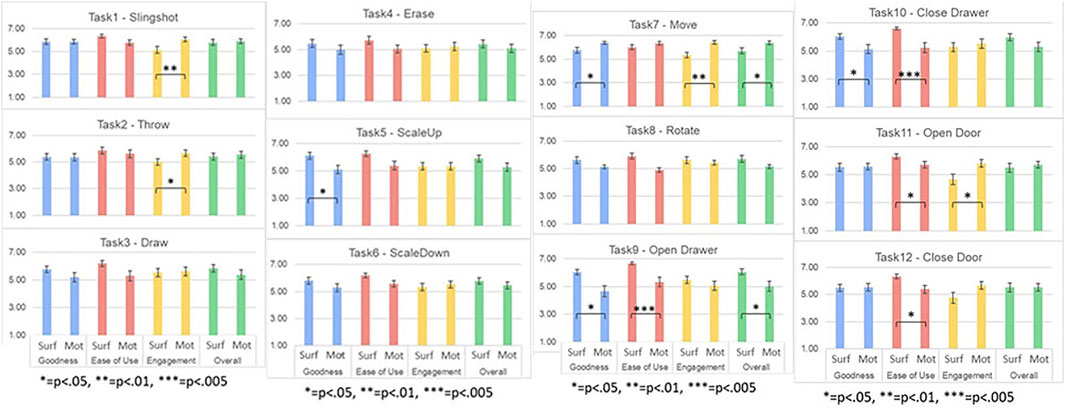
FIGURE 4. Subjective ratings in terms of Goodness, Ease of Use, Engagement, and Overall ratings for Task 1–12.
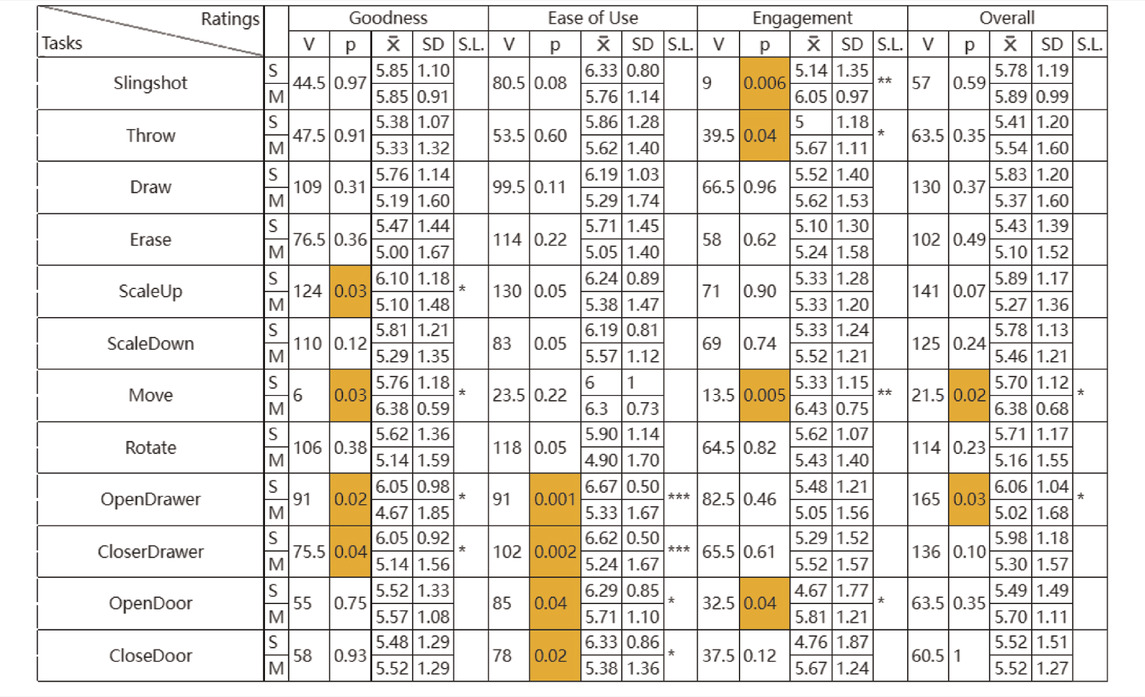
TABLE 2. Subjective ratings of 12 Tasks using Surface (S) and Motion (M) Gestures (* = p < 0.05, ** = p < 0.01, *** = p < 0.005, S.L. = Significant Level).
Goodness Ratings: We found significant differences for Task 5—Scale Up (V = 123.5, p = 0.03,
Ease of Use Ratings: Significant differences were found for Task 9—Open Drawer (V = 91, p = 0.001,
Engagement Ratings: We found significant differences for Task 1—Slingshot (V = 9, p = 0.006,
Overall Score: The average yielded significant differences for Task 7—Move (V = 21.5, p = 0.02,
3.5.4 Feedback and Observation
We asked participants to think aloud and explain their design decisions and ratings of their gestures during the elicitation process. At the end of the study, we also conducted a short semi-structured interview for additional feedback. When asked which gesture sets the participants would like to use in mobile AR applications, 13 chose motion gestures, while the remainder picked surface gestures. From the information collected, we identified design patterns. We summarised our results into six themes: 1) versatility of gestures elicited, 2) multiple fingers or trajectories, 3) trade-offs between ease of use and engagement, 4) functionality-focused, 5) context-focused, and 6) Touch, Move, and Release.
Versatility–Most gestures elicited were used for multiple tasks except Drag-Arc for Task 8 only. Many were common for the surface gesture set, for example, the Tap gesture was used for Task 1—Slingshot (1 vote), Task 2—Throwing (2 votes), Task 4—Erase (2 votes), Task 5—Scale-Up (1 vote), Task 9—Open Drawer (5 votes), Task 10—Close Drawer (10 votes), Task 11—Open Door (12 votes), and Task 12—Close Door (11 votes). Other gestures that were considered versatile included Double-Tap, Long Press, Swipe Up, Swipe Down, Swipe Left, and Swipe Right. In comparison, versatile motion gestures were not as common; According to different application scenarios, we can give the same gesture different manipulation results. with the only versatile gestures being Tap-Phone, Swing-Release and Tap-Pull Back-Release. When designing gesture sets for applications, designers should consider designing for versatility to support the same gesture for multiple tasks to help reduce with ease of learning and recall.
Multiple fingers or trajectories–We observed that some participants consciously differentiated how many fingers they were using for different surface gestures, and some participants tried to minimise the number of fingers used. For instance, in task 6—Scale Down, seven participants initially designed the gesture with five fingers, Pinch Together, on the screen but then changed to the conventional two-finger pinch. A possible reason might be due to the finger’s occlusion of the screen, as stated by Participant 4 as follows:
“I feel that in surface interaction, the extra fingers will obstruct my screen view.”—Participant4
Two participants also asked if a traditional graphical user interface (GUI) could be provided, so they could directly tap an on-screen button to scale instead. Below was a comment made by Participant 14 on providing a GUI to assist with the interaction.
“Can I imagine a slide bar button in the scene? When I slide the button, the virtual object will scale down automatically.”—Participant14
For motion gestures, we observed that all the participants performed the gestures using a single hand, their right hand, and only used their thumb for touch input. The participants mainly focused on working out the appropriate movement trajectories of the handheld device for different motion gestures.
Trade-Offs Between Ease of Use and Engagement—When participants were asked to rate their gestures in terms of Ease of Use and Engagement, they often based their decision on the duration of the interaction. Some participants felt that surface gestures might be less fatiguing and more efficient than motion gestures for certain tasks for prolonged usage. Participant 15 mentioned that moving the device around could be quite tiring:
“Holding the phone for a long time makes my palms sweat, and more physical movements will exacerbate the situation.”—Participant15
Nevertheless, some participants felt that surface gestures could be quite boring to use for a long duration, and motion gestures could deliver a better experience for some tasks in 3D space, as Participant 17 described:
“I have played Pokémon Go before … I like its story more than swiping up the screen to capture the Pokémon.”—Participant17
Practicality-focused—Some participants gave different subjective ratings for dichotomous tasks with similar gestures based on the practicality of the gesture for its use. For example, for Task 9—Open Drawer, Participant 5 rated their Double Tap surface gesture 7/7/7 (Goodness/Ease of Use/Engagement), while only rating their Tap-Pull-Release motion gesture 1/2/3. On the contrary, for Task 10—Close Drawer, they then rated their Swipe Up surface gesture 4/6/5, but their Tap-Down-Forward-Release motion gesture 6/6/6. Participant 5 explained that, when opening the drawer using the surface gesture, the content inside the drawer could be seen immediately, however with the motion gesture the user might lose the view of the drawer during the manipulation. Nevertheless, when the drawer needed to be closed, the content inside the drawer was not important, and they found motion gestures more engaging to use.
Context-focused—Some participants felt that their ratings would depend on the context of the application. For example, for gaming applications, motion gestures might be rated highly for Goodness. However, they might be rated much lower for non-entertainment applications. Therefore, the application context should be considered when choosing between surface and motion gesture sets.
“While playing a mobile AR game, I feel motion gestures have an irreplaceable charm, like the Joy-Con of Nintendo Switch, it will bring a more realistic user experience. But for some applications scene that requires accuracy, surface gestures are more appropriate.”—Participant1
Touch, Move, and Release–For the elicited motion gestures, a consistent design pattern emerged. We found that when the participants wanted to initiate their gestures, they first used their thumb to touch the device’s screen to initiate the sequence of actions. Next, they would move the device in the desired trajectory to manipulate the virtual object. Finally, once they completed their action, the participant would then release their thumb from the screen, indicating the completion of the motion gesture cycle. From this pattern, we propose TMR (Touch, Move, and Release) interaction technique for mobile AR to guide the designers in developing more engaging interactions for their mobile AR applications.
4 Validation Study
To answer RQ2, we conducted a validation study comparing the surface and motion gestures. For the mobile AR application, we chose Pokémon Go, arguably the most popular mobile AR game at the time of this research. Released by Niantic in 2016 (Niantic, Inc., 2020), the main goal of Pokémon Go is for players to collect various Pokémon virtual creatures with different abilities, which are scattered using geospatial information throughout the real world. In the game, once the player has found a Pokémon, they can catch it by throwing a virtual Pokéball at the creature, with this interaction actioned by performing an onscreen Swipe Up gesture. The ball’s velocity (speed and direction) is controlled by the speed and direction of the player’s swipe from the bottom toward the top of the screen. Screenshots of our game and further descriptions are given in Figure 5. Because Swipe Up is a default interaction in the original game and has also been elicited in task 2, it serves as a baseline for our comparison with the motion gesture, Push Forward and Change Axis for TMR motion gesture. We give an overview of the development of our system in Section 4.1, describe the study design in Section 4.2, participants in Section 4.3, and experimental procedure in Section 4.4, discuss our hypotheses in Section 4.5 and the results of the study in Section 4.6, and end with a summary of the experiment in Section 4.7.

FIGURE 5. Screenshots of the Pokémon GO clone game: (A) World map showing the player’s current geolocation in the real-world and the locations of the creatures, (B) once within the vicinity of the Pokémon, the player is prompted to attempt to catch the creature, (C) the creature appears in the AR view, registered in the real-world 2 m in front of the device camera, (D) the creature is captured, (E) the encyclopedia shows information about the captured creatures.
4.1 System Prototyping
Our game developed in the Unity game engine (Unity Technologies., 2020) with Vuforia SDK (PTC, Inc., 2020), we also integrated location-based services (LBS) (Schiller and Voisard, 2004) in our game to better replicate the experience of Pokémon Go. We used the Samsung Galaxy S9, an Android-based smartphone, in this study. For both gestures, the motion of the virtual ball being thrown is based on the built-in physics engine in Unity. The ball was implemented as a spherical rigid body influenced by gravity and following a projectile motion. The implementation details for the two gestures are described below.
Baseline Surface Gesture (Swipe Up)—Our system registers and records the position where the player first touches the ball on the screen. Their touch’s final position and duration are recorded as the player slides their finger upward and eventually lifts it off the screen. The distance vector between the final and the initial touch position is divided by the touch duration yielding the velocity vector of the swipe. A force vector is created using this velocity vector multiplied by a constant and applied to the ball, which improves the realism of throwing. The force is applied upon release of the swipe action. This causes an unnoticeable delay between the player’s action and the ball being thrown as the finger also occluded the screen.
TMR Motion Gesture (Push Forward and Changing Axis)—The velocity vector for the TMR motion gesture is calculated based on two factors: the time when the thumb is lifted off the screen (Release), and the angular velocity of the device. To measure the device’s angular velocity, we used the device’s inertial measurement unit (IMU), which combines an accelerometer and a gyroscope to calculate the orientation and linear acceleration of the device. The TMR motion gesture begins with the device being held almost vertically to the ground. The player would then touch and hold their thumb to the screen to simulate holding onto the ball. Then the player swings the phone forward and releases their thumb to throw the ball. When the player first touches the screen, we set the update rate of the IMU to 0.1 s and started monitoring the angular velocity of the device. If the angular velocity (tilt forward with speed) exceeds a threshold, a linear force is then calculated based on the linear velocity of how far and how fast the device is moving forward. This linear velocity is then applied to the ball. The resulting force vector and experience are similar to the surface gesture but use the device movement instead of the finger movement.
4.2 Study Design
This study used a 2 × 3 within-subjects factorial design, where the two independent variables were the interaction techniques (surface gesture and TMR motion gesture) and the target creature sizes (Small, Medium, and Large). This combination yielded six conditions, as shown in Table 3. The two interaction techniques were counterbalanced, and the three sizes were then counterbalanced for each method. The dependent variables were the accuracy of the throw, measured by counting the number of balls thrown before successfully hitting the target, the system usability scale (SUS) (Bangor et al., 2009), game experience questionnaire (GEQ) (IJsselsteijn et al., 2013), and subjective ratings on Goodness, Ease of Use, and Engagement.
Participants were tasked with capturing two target creatures of each size (Small, Medium, and Large), as shown in Figure 6. Each targeted creature was automatically spawned when the player was within a 2-m radius of the indicated location of the creature, with the target creature placed 2 m in front of the player’s location. We recorded how many balls participants used in each condition and asked our participants to answer three sets of questionnaires (SUS, GEQ, and subjective ratings) after completing each interaction technique. A short unstructured interview was conducted at the end of the study.
4.3 Participants
We recruited 10 participants (six females) with an age range of 18–40 years old (
4.4 Procedures
The procedure of the study was as follows:
a. The participants are informed of the study through an information sheet and sign the consent form if they are willing to participate.
b. Participants answer a pre-experiment questionnaire to collect demographic information and their previous experience with mobile AR applications.
c. Participants are given 2 minutes to familiarise themselves with the Pokémon GO clone game and its user interface. They are encouraged to ask any questions about the game.
d. Participants are tasked with capturing six creatures, two of each size (Small, Medium, and Large), by throwing a ball at the creature using the interaction method provided and the number of balls thrown in each condition is recorded.
e. After successfully capturing all six creatures with one of the interaction methods, participants have to complete the questionnaires on subjective rating, system usability scale (SUS), and the game experience questionnaire (GEQ).
f. Steps d and e are then repeated for the second interaction technique.
g. Once the participants have completed all tasks, they are asked to complete the post-experiment questionnaire, choose their preferred interaction technique, and comment on the game’s overall experience.
4.5 Hypotheses
The two interaction techniques, a baseline surface gesture and the TMR motion gesture are compared based on throwing accuracy with varying target sizes, subjective user rating of goodness, ease of use and engagement, user rating of the overall game experience, and the System Usability Scale (SUS). Our hypotheses are there would be differences in accuracy (H1), subjective ratings (H2), game experience (H3), and system usability (H4) between the two interaction techniques.
4.6 Results
4.6.1 Accuracy With Various Target Sizes
For the Small targets, participants used a total of 51 balls (
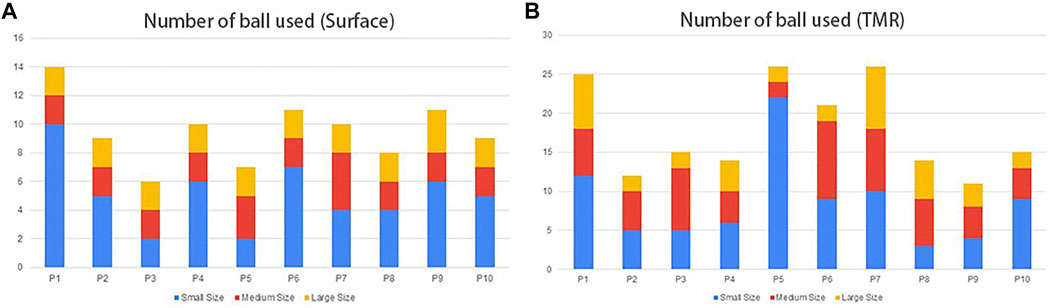
FIGURE 7. The number of balls used by each participant, Participant1-Participant10 (P1 − P10), using the surface gesture (A) and the TMR motion gesture (B).
We performed two-way ANOVA to examine the effect of interaction methods and target size on the accuracy of the throwing task. Figure 8 shows the number of balls used for each condition. No significant interaction effect was found between the combination of the two variables, interaction methods × target sizes, and the accuracy of the throw. The result showed that there was not a statistically significant interaction between the interaction methods and target size (F2,59 = 0.674, p = 0.514). We found that the Surface gesture was significantly more accurate than the TMR interaction technique (F1,59 = 14.7, p
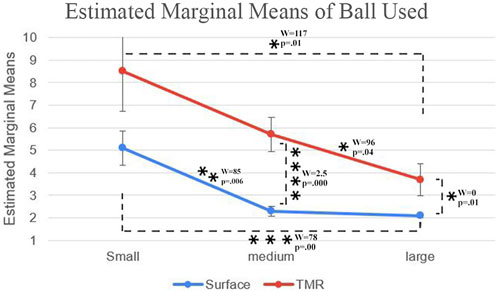
FIGURE 8. Number of balls used in each condition (* = p
Wilcoxon signed-rank (WSR) tests with Bonferroni correction (p-value adjusted) were used to perform post-hoc pairwise comparisons. We found that there were significant differences for the surface gesture between Small-Medium targets (W = 85, p
4.6.2 Subjective Ratings: Goodness, Ease of Use, and Engagement
As in the elicitation study, we asked participants to rate the interactions based on Goodness, Ease of Use, and Engagement. For Goodness, the Surface gesture was rated
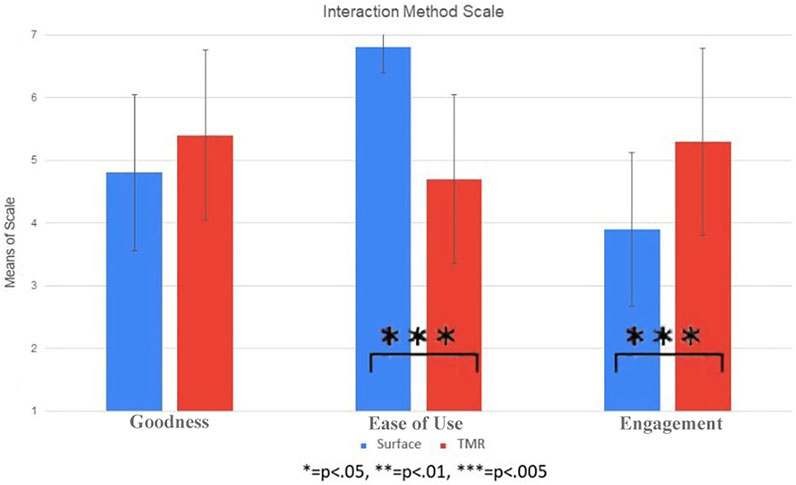
FIGURE 9. Subjective ratings between Surface gesture and TMR motion gesture. The error bars show standard error.
4.6.3 Game Experience
We collected participant feedback of the game using the Game Experience Questionnaire. Seven aspects are measured using 14 questions: Competence, Sensory and Imaginative Immersion, Flow, Tension, Challenge, Negative Affect, Positive Affect.
Figure 10 shows the results of the game experience questionnaire. With WSR tests, we found that the TMR interaction technique was rated significantly higher for Competence (TMR—
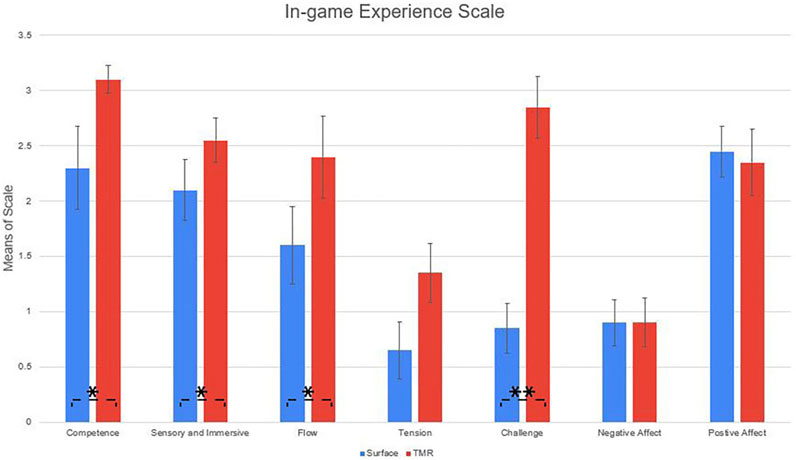
FIGURE 10. In-game experience scale of surface gesture and TMR interaction technique (* = p
One of the participants gave their opinion on the reason for the difference in the Challenge rating as follows:
“TMR is quite challenging for me, especially when the size of the Pokémon is extremely small.”—Participant5
“TMR can bring a sense of victory for me. I am proud of myself when I completed the task of capturing a small size Pokémon.”—Participant5
4.6.4 System Usability Scale
For the System Usability Scale (SUS), the surface gesture received scores between 62.5 and 95 with the average of
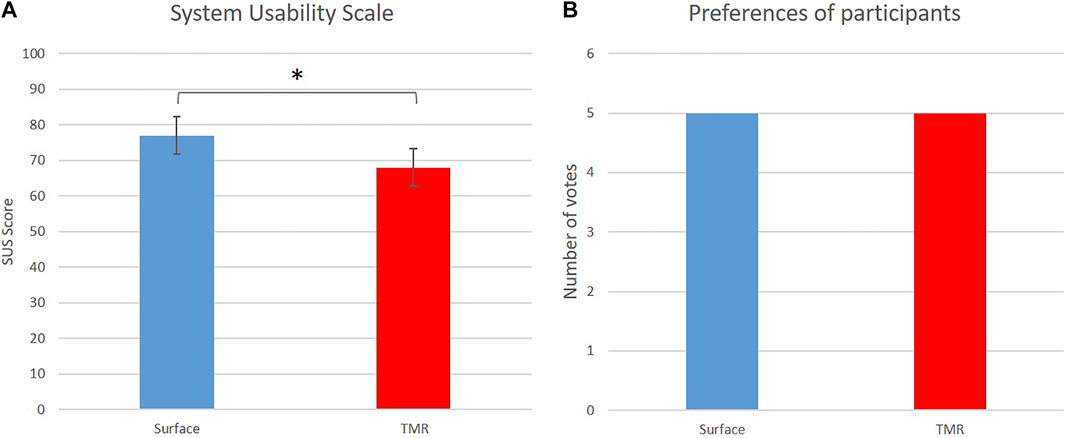
FIGURE 11. The results of surface gesture and TMR motion gesture’s SUS scores with the error bars showing standard error (A) and user preference (B).
“Both interaction methods can complete the task. I feel good for the whole cycle of the demo. I think I need more levels to feel challenged.”—Participant8
Some participants appreciated the benefit of eye-free interaction using TMR.
“TMR lets my vision off the phone screen. If I try to capture the screen with my eyes, it makes me dizzy. Honestly, I prefer simple surface gesture.”—Participant3
4.6.5 Preference
In the post-experiment interview, we asked our participants which interaction technique they preferred. Half of the participants preferred the baseline Surface gesture, while the other half chose the TMR motion gesture, as shown in Figure 11B. Those who preferred the Surface gesture found it easier to use, while those who liked TMR motion gesture found it more challenging and felt more engaged in the game.
“I have been using surface interaction for a long time, and it is a habit for me. TMR has unnecessary physical consumption for me.”—Participant7
“TMR makes me feel a challenge when using every Pokeball, which greatly increases the fun of the game. I hope that more complex and diverse TMR can be used in the future.”—Participant2
5 Discussion
5.1 Discussion of Elicitation Study
For our elicitation study, we found that the participants perceived and rated their gestures based on the nature of the tasks, which involved factors beyond the consideration of the study. Despite this limitation, further examination of the results yielded some insights into the tasks that were found to have significant results.
In terms of Goodness, surface gestures were rated significantly higher than motion gestures for Tasks 5—Scale-Up, 9—Open Drawer, and 10—Close Drawer, while motion gestures were significant higher for Task 7—Move. Most elicited surface gestures were those commonly found in existing applications. Thus participants found them very familiar and suitable for many tasks, reflected in the high average scores for all tasks. In addition, as discussed in Section 3.6.4, surface gestures were described as highly versatile and so easier to recall. Despite this, the elicited motion gestures were also highly rated, particularly for the moving task done in 3D space, which indicates that 3D tasks which require precise 3D inputs benefit from the elicited motion gestures. Thus, as discussed in —Functionality-Focused and Context-Focused, it is crucial to consider what are the key interactions for a specific experience and the type of gestures that would be best to support them.
For the Ease of Use comparison, surface gestures were found easier to perform than motion gestures for Tasks 9—Open Drawer, 10—Close Drawer, 11—Open Door, and 12—Close Door. We suspect that the lower physical demand of surface gestures, coupled with our experiment design which treated task completion as a binary option, made movement tasks easier to perform than motion gestures. For example, whether it was opened slowly or only halfway in the Open Drawer task, it did not matter how the drawer was opened. Therefore, any gesture that executed the action would satisfy the goal. We speculate that the results may differ in different contexts, for example, in a stealth game where players have to quietly open the doors or drawers to avoid detection.
For the Engagement comparison, motion gestures were rated significantly higher than surface gestures for Tasks 1—Slingshot, 2—Throw, 7—Move, and 11—Open Door. As discussed in Section 3.7.1—Trade-Offs Between Ease of Use and Engagement, participants felt that the motion gestures made the interaction more engaging because the elicited motion gestures reflected the physical movement involved in performing similar physical tasks in the real world. In the post-experiment questionnaire, most participants indicated that they would prefer motion gestures in a gaming context. However, they preferred surface gestures for non-gaming applications, requiring less physical effort. Given these findings, we recommend using the TMR motion gesture to improve the level of engagement in mobile AR gaming applications.
5.2 Discussion of Gesture Validation
The interaction pattern found in the elicitation study led us to propose an interaction technique for motion gestures called TMR (Touch-Move-Release). We conducted a validation study to compare a TMR motion gesture with a surface gesture, our baseline, in a chosen mobile AR gaming application based on Pokémon GO. We have chosen the ball throwing task (Task 2—Throw with three target sizes), which is a popular activity in Pokémon GO for capturing virtual creatures. For the surface gesture, we used the Swipe Up gesture as a baseline, and the Push Forward & Changing Axis to represent a TMR motion gesture. We hypothesised that there would be differences in accuracy (H1) subjective ratings (H2), game experience (H3), and system usability (H4). The results of the study supported our hypotheses.
In terms of accuracy, we found significant differences between the two interaction methods across various target sizes. Generally, the Surface gesture was more accurate than TMR motion gesture, and the smaller targets had lower accuracy scores. We found that for the Surface gesture, participants had better accuracy in holding the device in their non-dominant hand and swiping with their dominant hand. One participant attempted holding the device and swiping with a single hand but then changed to operate with both hands. Furthermore, with Surface gestures, the participants could see the screen at all times while interacting, although their fingers may occlude the screen at times. In comparison, when using the TMR motion gesture, participants could not see the screen clearly as the device was in motion. However, the TMR motion gesture could be performed easily using a single hand.
For the subjective ratings, we found that Surface was significantly easier to perform than the TMR motion gesture. However, TMR motion gesture was more engaging than the surface gesture, which coincided with our findings in the elicitation study. For the in-game experience rating, TMR motion gesture was rated significantly higher than Surface for Competence, Sensory and Imaginative Immersion, Flow, and Challenge. This matched with our findings in Section 3.6.4 that TMR motion gesture could improve interaction in a gaming context. The TMR motion gesture made participants feel challenged to improve the accuracy of their physical gestures, and, at the same time, they reported increased sensory immersion due to the physical movement of the device matching the virtual object. Participants also reported increased engagement, that they felt skillful and competent, and that they had an increased sense of accomplishment when they successfully achieved their goal. TMR motion gesture required participants to pay more attention and increase their focus, and combining this with the sense of challenge not only increased feelings of immersion but also led to an increased sense of flow during the experience.
The results of the system usability scale (SUS) showed that the Surface gesture was more usable than the TMR motion gesture in the game. We believe this is due to familiarity with the surface gesture and the ease of use compared to the physical TMR motion gesture. We observed that some participants learned to use TMR quickly and found it novel and interesting to learn, while the others took longer to learn and felt irritated using it. This observation reflected the equal split in the number of votes for gesture preference for the two interaction techniques.
5.3 Implications
This research elicited two user-defined gestures, surface and motion gestures, for mobile AR applications. Mobile AR application designers can use these gesture sets to determine the most suitable gestures for their application based on user ratings and preferences. Furthermore, from identifying interaction patterns in this initial study, we propose a novel motion gesture technique called Touch-Move-Release (TMR) motion gesture. The elicited motion gestures in this research only represent a subset of all possible TMR motion gestures, and any motion gesture can be considered TMR if it follows the three-step process of Touch–to register or initiate the beginning of the action; Move–to perform six-dimensional (three positions and three orientation) motion input through device movement; and Release–to conclude and execute the action. Participants also found that TMR might be best suited for entertainment applications such as games, while surface gestures are more suitable for the other applications.
5.4 Limitations
While conducting these studies, we encountered several issues that could use some improvements. Firstly, although we surveyed the most popular current mobile AR applications for suitable tasks for this study, we could only pick twelve tasks for the elicitation study, limiting the number of gestures that could be elicited, especially for the motion gestures, which offer a larger design space. Future studies could focus on specific contexts to elicit a set of gestures for better-suited gestures. Secondly, we chose to implement and test a single task of the original twelve in the validation study. Implementing other experiences to validate additional gestures from the gesture sets would be necessary to further validate the generalisability of our results. Finally, although our focus has been on the user experience, we could have also measured the task load in performing the tasks using questionnaires such as the NASA TLX, which would have indicated the cognitive and physical effort to perform these gestures. The SUS results predict that the TMR interaction technique would likely be more demanding than surface gestures, but this must be confirmed.
In addition to the limitations of the studies, we have also identified some limitations in the proposed TMR motion gestures. First, there is limited visual feedback due to the device’s movement. Second, prolonged interaction might lead to fatigue as the TMR motion gesture requires more physical movement, making the TMR motion gesture unsuitable for long-duration experiences. Finally, there is a risk of damaging the device if the user loses their grip when performing actions.
6 Conclusion and Future Work
This research explored gesture-based interaction for mobile Augmented Reality (AR) applications on handheld devices. Our survey of current mobile AR applications found that most applications adopted conventional surface gestures as the primary input. However, this limits the input to two dimensions instead of utilising the three-dimensional space made possible by AR technology. This gave rise to our first research question, which asked if there might be a gesture-based interaction method that could utilise the 3D interaction space of mobile AR. This, in turn, led to our second research question, which asked how such a method would compare to the surface gestures.
We conducted a study to elicit two sets of gestures, surface and motion, for twelve tasks found in six popular AR applications to answer these two questions. The study yielded 504 gestures, from which we categorised a total of 25 gestures for the final user-defined gesture set, including 13 surface and 12 motion gestures. We compared the two sets of gestures regarding Goodness, Ease of Use, and Engagement. We found that the surface gestures were commonly used in existing applications and participants found them significantly easier to perform for some tasks. In contrast, the motion gestures were significantly more engaging for some other tasks. We observed an interaction pattern and proposed the Touch-Move-Release (TMR) motion gestures to improve engagement for mobile AR applications, especially games.
Our third research question asked how our proposed TMR motion gestures would compare to the surface gestures in an actual mobile AR application. We developed a Pokémon GO clone and conducted a validation study to compare the two gestures in terms of accuracy with three different target sizes, subjective ratings from the participants, an in-game experience questionnaire, system usability, and user preference. We found that surface gestures were more accurate and easier to use. However, the TMR interaction technique was more engaging and offered a better in-game experience and increased feelings of competence, immersion, flow, and challenge for the player. We discussed our results, shared the implications of this research, and highlighted the limitations of our studies and the TMR motion gestures.
In future work, the limitations highlighted the need for further validation studies to verify the validity of the entire user-defined gesture sets in various domain applications. In addition, more tasks, including context-specific tasks, should be included in the elicitation study to cover a broader scope of possible AR tasks. There is also an opportunity to explore the TMR interaction technique for exergames, i.e. games that encourage players to do more physical activities. Finally, there should be investigations into improving accuracy and visual feedback, reducing user fatigue, and lowering the risk of damaging the device for TMR motion gestures.
Data Availability Statement
The raw data supporting the conclusion of this article will be made available by the authors, without undue reservation.
Ethics Statement
The studies involving human participants were reviewed and approved by the Human Ethics Committee of University of Canterbury. The patients/participants provided their written informed consent to participate in this study.
Author Contributions
ZD, TP, AC, and RL provided concepts and directions for this research. ZD developed and improved the system with suggestions from TP, AC, XB, and WH. ZD and TP conducted the research study and analysed the data. This manuscript was written by ZD and revised by all authors.
Funding
This work is supported by National Natural Science Foundation of China (NSFC), Grant No: 6185041053.
Conflict of Interest
The authors declare that the research was conducted in the absence of any commercial or financial relationships that could be construed as a potential conflict of interest.
Publisher’s Note
All claims expressed in this article are solely those of the authors and do not necessarily represent those of their affiliated organizations, or those of the publisher, the editors and the reviewers. Any product that may be evaluated in this article, or claim that may be made by its manufacturer, is not guaranteed or endorsed by the publisher.
Acknowledgments
We thank the members of HIT Lab NZ, School of Product Design, and Cyber-Physical Interaction Lab, as well as the participants who participated in our user study for their invaluable feedback. The results of Experiment 1 had been presented in the extended abstract format in ACM CHI2020 Late-Breaking Work (Dong et al., 2020a) and the results of Experiment 2 part A was published as a poster at ACM SUI 2020 (Dong et al., 2020b).
References
Ashbrook, D., and Starner, T. (2010). “Magic: a Motion Gesture Design Tool,” in Proceedings of the SIGCHI Conference on Human Factors in Computing Systems, 2159–2168.
Bai, H. (2016). Mobile Augmented Reality: Free-Hand Gesture-Based Interaction. Christchurch: University of Canterbury. Ph.D. thesis.
Bangor, A., Kortum, P., and Miller, J. (2009). Determining what Individual sus Scores Mean: Adding an Adjective Rating Scale. J. usability Stud. 4, 114–123.
Bergstrom-Lehtovirta, J., and Oulasvirta, A. (2014). “Modeling the Functional Area of the Thumb on Mobile Touchscreen Surfaces,” in Proceedings of the SIGCHI Conference on Human Factors in Computing Systems, 1991–2000. doi:10.1145/2556288.2557354
Billinghurst, M., Clark, A., and Lee, G. (2015). A Survey of Augmented Reality. FNT Human-Computer Interact. 8, 73–272. doi:10.1561/1100000049
Boring, S., Jurmu, M., and Butz, A. (2009). “Scroll, Tilt or Move it: Using Mobile Phones to Continuously Control Pointers on Large Public Displays,” in Proceedings of the 21st Annual Conference of the Australian Computer-Human Interaction Special Interest Group: Design: Open 24/7, 161–168.
Chen, X., Grossman, T., Wigdor, D. J., and Fitzmaurice, G. (2014). “Duet: Exploring Joint Interactions on a Smart Phone and a Smart Watch,” in Proceedings of the SIGCHI Conference on Human Factors in Computing Systems, 159–168.
Chen, Z., Ma, X., Peng, Z., Zhou, Y., Yao, M., Ma, Z., et al. (2018). User-defined Gestures for Gestural Interaction: Extending from Hands to Other Body Parts. Int. J. Human–Computer Interact. 34, 238–250. doi:10.1080/10447318.2017.1342943
Colley, A., Van Vlaenderen, W., Schöning, J., and Häkkilä, J. (2016). “Changing the Camera-To-Screen Angle to Improve Ar Browser Usage,” in Proceedings of the 18th International Conference on Human-Computer Interaction with Mobile Devices and Services, 442–452. doi:10.1145/2935334.2935384
Cooke, N. J. (1994). Varieties of Knowledge Elicitation Techniques. Int. J. human-computer Stud. 41, 801–849. doi:10.1006/ijhc.1994.1083
Čopič Pucihar, K., Coulton, P., and Alexander, J. (2014). “The Use of Surrounding Visual Context in Handheld Ar: Device vs. User Perspective Rendering,” in Proceedings of the SIGCHI Conference on Human Factors in Computing Systems, 197–206.
Cui, J., Kuijper, A., Fellner, D. W., and Sourin, A. (2016). “Understanding People’s Mental Models of Mid-air Interaction for Virtual Assembly and Shape Modeling,” in Proceedings of the 29th International Conference on Computer Animation and Social Agents, 139–146. doi:10.1145/2915926.2919330
Di Geronimo, L., Bertarini, M., Badertscher, J., Husmann, M., and Norrie, M. C. (2017). “Exploiting Mid-air Gestures to Share Data Among Devices,” in roceedings of the 19th International Conference on Human-Computer Interaction with Mobile Devices and Services, 1–11. doi:10.1145/3098279.3098530
Dong, Z., Piumsomboon, T., Zhang, J., Clark, A., Bai, H., and Lindeman, R. (2020a). “A Comparison of Surface and Motion User-Defined Gestures for Mobile Augmented Reality,” in Extended Abstracts of the 2020 CHI Conference on Human Factors in Computing Systems, 1–8. doi:10.1145/3334480.3382883
Dong, Z., Zhang, J., Lindeman, R., and Piumsomboon, T. (2020b). “Surface vs Motion Gestures for Mobile Augmented Reality,” in Symposium on Spatial User Interaction, 1–2. doi:10.1145/3385959.3422694
Ens, B., Quigley, A., Yeo, H.-S., Irani, P., Piumsomboon, T., and Billinghurst, M. (2018). “Counterpoint: Exploring Mixed-Scale Gesture Interaction for Ar Applications,” in Extended Abstracts of the 2018 CHI Conference on Human Factors in Computing Systems, 1–6.
Ens, B., Quigley, A., Yeo, H.-S., Irani, P., Piumsomboon, T., and Billinghurst, M. (2017). “Exploring Mixed-Scale Gesture Interaction,” in SIGGRAPH Asia 2017 Posters (New York, NY, USA: Association for Computing Machinery), 1–2. SA ’17. doi:10.1145/3145690.3145740
Epps, J., Lichman, S., and Wu, M. (2006). “A Study of Hand Shape Use in Tabletop Gesture Interaction,” in CHI’06 Extended Abstracts on Human Factors in Computing Systems, 748–753. doi:10.1145/1125451.1125601
Forman, G. H., and Zahorjan, J. (1994). The Challenges of Mobile Computing. Computer 27, 38–47. doi:10.1109/2.274999
Goel, M., Wobbrock, J., and Patel, S. (2012). “Gripsense: Using Built-In Sensors to Detect Hand Posture and Pressure on Commodity Mobile Phones,” in Proceedings of the 25th Annual ACM Symposium on User Interface Software and Technology, 545–554.
Goh, E. S., Sunar, M. S., and Ismail, A. W. (2019). 3d Object Manipulation Techniques in Handheld Mobile Augmented Reality Interface: A Review. IEEE Access 7, 40581–40601. doi:10.1109/access.2019.2906394
Goldsmith, D., Liarokapis, F., Malone, G., and Kemp, J. (2008). “Augmented Reality Environmental Monitoring Using Wireless Sensor Networks,” in 2008 12th International Conference Information Visualisation (IEEE), 539–544. doi:10.1109/iv.2008.72
Ha, T., and Woo, W. (2011). “Arwand: Phone-Based 3d Object Manipulation in Augmented Reality Environment,” in 2011 International Symposium on Ubiquitous Virtual Reality (IEEE), 44–47. doi:10.1109/isuvr.2011.14
Hartmann, B., Abdulla, L., Mittal, M., and Klemmer, S. R. (2007). “Authoring Sensor-Based Interactions by Demonstration with Direct Manipulation and Pattern Recognition,” in Proceedings of the SIGCHI conference on Human factors in computing systems, 145–154. doi:10.1145/1240624.1240646
Havlucu, H., Ergin, M. Y., Bostan, I., Buruk, O. T., Göksun, T., and Özcan, O. (2017). “It Made More Sense: Comparison of User-Elicited On-Skin Touch and Freehand Gesture Sets,” in International Conference on Distributed, Ambient, and Pervasive Interactions (Springer), 159–171. doi:10.1007/978-3-319-58697-7_11
Henrysson, A., Billinghurst, M., and Ollila, M. (2005). “Face to Face Collaborative Ar on Mobile Phones,” in Fourth Ieee and Acm International Symposium on Mixed and Augmented Reality (Ismar’05) (IEEE), 80–89. doi:10.1109/ismar.2005.32
Hincapié-Ramos, J. D., Guo, X., Moghadasian, P., and Irani, P. (2014). “Consumed Endurance: a Metric to Quantify Arm Fatigue of Mid-air Interactions,” in Proceedings of the SIGCHI Conference on Human Factors in Computing Systems, 1063–1072.
Hinckley, K., Pierce, J., Sinclair, M., and Horvitz, E. (2000). “Sensing Techniques for Mobile Interaction,” in Proceedings of the 13th Annual ACM Symposium on User Interface Software and Technology, 91–100. doi:10.1145/354401.354417
Hürst, W., and Van Wezel, C. (2013). Gesture-based Interaction via Finger Tracking for Mobile Augmented Reality. Multimedia Tools Appl. 62, 233–258. doi:10.1007/s11042-011-0983-y
IJsselsteijn, W. A., de Kort, Y. A., and Poels, K. (2013). The Game Experience Questionnaire, 46. Eindhoven: Technische Universiteit Eindhoven.
Jones, E., Alexander, J., Andreou, A., Irani, P., and Subramanian, S. (2010). “Gestext: Accelerometer-Based Gestural Text-Entry Systems,” in Proceedings of the SIGCHI Conference on Human Factors in Computing Systems, 2173–2182.
Kim, M., and Lee, J. Y. (2016). Touch and Hand Gesture-Based Interactions for Directly Manipulating 3d Virtual Objects in Mobile Augmented Reality. Multimedia Tools Appl. 75, 16529–16550. doi:10.1007/s11042-016-3355-9
Kurkovsky, S., Koshy, R., Novak, V., and Szul, P. (2012). “Current Issues in Handheld Augmented Reality,” in 2012 international conference on communications and information technology (ICCIT) (IEEE), 68–72. doi:10.1109/iccitechnol.2012.6285844
Kyriazakos, V., Nikolakis, G., and Moustakas, K. (2016). “Natural Interaction with 3d Content on Mobile Ar Systems Using Gesture Recognition,” in International Conference on Augmented Reality, Virtual Reality and Computer Graphics (Springer), 348–357. doi:10.1007/978-3-319-40651-0_28
Lee, G. A., Yang, U., Kim, Y., Jo, D., Kim, K.-H., Kim, J. H., et al. (2009). “Freeze-set-go Interaction Method for Handheld Mobile Augmented Reality Environments,” in Proceedings of the 16th ACM Symposium on Virtual Reality Software and Technology, 143–146. doi:10.1145/1643928.1643961
Marzo, A., Bossavit, B., and Hachet, M. (2014). “Combining Multi-Touch Input and Device Movement for 3d Manipulations in Mobile Augmented Reality Environments,” in Proceedings of the 2nd ACM Symposium on Spatial User Interaction, 13–16. doi:10.1145/2659766.2659775
May, K. R., Gable, T. M., and Walker, B. N. (2017). “Designing an In-Vehicle Air Gesture Set Using Elicitation Methods,” in Proceedings of the 9th International Conference on Automotive User Interfaces and Interactive Vehicular Applications, 74–83. doi:10.1145/3122986.3123015
Morris, M. R., Wobbrock, J. O., and Wilson, A. D. (2010). “Understanding Users’ Preferences for Surface Gestures,” in Proceedings of Graphics Interface 2010 (Ottawa: CAN: Canadian Information Processing Society), 261–268. GI ’10.
Mossel, A., Venditti, B., and Kaufmann, H. (2013). “3dtouch and Homer-S: Intuitive Manipulation Techniques for One-Handed Handheld Augmented Reality,” in Proceedings of the virtual reality international conference: laval virtual, 1–10.
Pham, T., Vermeulen, J., Tang, A., and MacDonald Vermeulen, L. (2018). “Scale Impacts Elicited Gestures for Manipulating Holograms: Implications for Ar Gesture Design,” in Proceedings of the 2018 Designing Interactive Systems Conference, 227–240.
Piumsomboon, T., Altimira, D., Kim, H., Clark, A., Lee, G., and Billinghurst, M. (2014). “Grasp-shell vs Gesture-Speech: A Comparison of Direct and Indirect Natural Interaction Techniques in Augmented Reality,” in 2014 IEEE International Symposium on Mixed and Augmented Reality (ISMAR) (IEEE), 73–82. doi:10.1109/ismar.2014.6948411
Piumsomboon, T., Clark, A., Billinghurst, M., and Cockburn, A. (2013b). “User-defined Gestures for Augmented Reality,” in IFIP Conference on Human-Computer Interaction (Springer), 282–299. doi:10.1007/978-3-642-40480-1_18
Piumsomboon, T., Clark, A., Billinghurst, M., and Cockburn, A. (2013c). “User-defined Gestures for Augmented Reality,” in CHI ’13 Extended Abstracts on Human Factors in Computing Systems (New York, NY, USA: Association for Computing Machinery), 955–960. CHI EA ’13. doi:10.1145/2468356.2468527
Piumsomboon, T., Clark, A., and Billinghurst, M. (2013a). “Kite: Platform for Mobile Augmented Reality Gaming and Interaction Using Magnetic Tracking and Depth Sensing,” in 2013 IEEE International Symposium on Mixed and Augmented Reality (ISMAR) (IEEE), 289–290. doi:10.1109/ismar.2013.6671809
Rico, J., and Brewster, S. (2010). “Usable Gestures for Mobile Interfaces: Evaluating Social Acceptability,” in Proceedings of the SIGCHI Conference on Human Factors in Computing Systems, 887–896.
Ruiz, J., Li, Y., and Lank, E. (2011). “User-defined Motion Gestures for Mobile Interaction,” in Proceedings of the SIGCHI conference on human factors in computing systems, 197–206. doi:10.1145/1978942.1978971
Stanimirovic, D., and Kurz, D. (2014). “Smartwatch-aided Handheld Augmented Reality,” in 2014 IEEE International Symposium on Mixed and Augmented Reality (ISMAR) (IEEE), 373–374.
Tanikawa, T., Uzuka, H., Narumi, T., and Hirose, M. (2015). “Integrated View-Input Ar Interaction for Virtual Object Manipulation Using Tablets and Smartphones,” in Proceedings of the 12th International Conference on Advances in Computer Entertainment Technology, 1–8. doi:10.1145/2832932.2832956
Van Krevelen, D., and Poelman, R. (2010). A Survey of Augmented Reality Technologies, Applications and Limitations. Int. J. virtual Real. 9, 1–20. doi:10.20870/ijvr.2010.9.2.2767
Vatavu, R.-D. (2012). “User-defined Gestures for Free-Hand Tv Control,” in Proceedings of the 10th European Conference on Interactive Tv and Video, 45–48. doi:10.1145/2325616.2325626
Vatavu, R.-D., and Wobbrock, J. O. (2015). “Formalizing Agreement Analysis for Elicitation Studies: New Measures, Significance Test, and Toolkit,” in Proceedings of the 33rd Annual ACM Conference on Human Factors in Computing Systems, 1325–1334.
Voida, S., Podlaseck, M., Kjeldsen, R., and Pinhanez, C. (2005). “A Study on the Manipulation of 2d Objects in a Projector/camera-Based Augmented Reality Environment,” in Proceedings of the SIGCHI Conference on Human Factors in Computing Systems, 611–620. doi:10.1145/1054972.1055056
Walter, R., Bailly, G., Valkanova, N., and Müller, J. (2014). “Cuenesics: Using Mid-air Gestures to Select Items on Interactive Public Displays,” in Proceedings of the 16th International Conference on Human-Computer Interaction with Mobile Devices & Services, 299–308.
Wigdor, D., and Balakrishnan, R. (2003). “Tilttext: Using Tilt for Text Input to Mobile Phones,” in Proceedings of the 16th Annual ACM Symposium on User Interface Software and Technology, 81–90.
Wilson, A. D., Izadi, S., Hilliges, O., Garcia-Mendoza, A., and Kirk, D. (2008). “Bringing Physics to the Surface,” in Proceedings of the 21st Annual ACM Symposium on User Interface Software and Technology, 67–76. doi:10.1145/1449715.1449728
Wobbrock, J. O., Morris, M. R., and Wilson, A. D. (2009). “User-defined Gestures for Surface Computing,” in Proceedings of the SIGCHI Conference on Human Factors in Computing Systems, 1083–1092. doi:10.1145/1518701.1518866
Keywords: augmented reality, mobile device, gestures, elicitation study, interaction technique
Citation: Dong Z, Zhang J, Bai X, Clark A, Lindeman RW, He W and Piumsomboon T (2022) Touch-Move-Release: Studies of Surface and Motion Gestures for Mobile Augmented Reality. Front. Virtual Real. 3:927258. doi: 10.3389/frvir.2022.927258
Received: 24 April 2022; Accepted: 20 June 2022;
Published: 17 August 2022.
Edited by:
Jens Grubert, Hochschule Coburg, GermanyReviewed by:
Verena Biener, Hochschule Coburg, GermanyKlen Čopič Pucihar, University of Primorska, Slovenia
Copyright © 2022 Dong, Zhang, Bai , Clark, Lindeman, He and Piumsomboon. This is an open-access article distributed under the terms of the Creative Commons Attribution License (CC BY). The use, distribution or reproduction in other forums is permitted, provided the original author(s) and the copyright owner(s) are credited and that the original publication in this journal is cited, in accordance with accepted academic practice. No use, distribution or reproduction is permitted which does not comply with these terms.
*Correspondence: Ze Dong, emUuZG9uZ0BwZy5jYW50ZXJidXJ5LmFjLm56
 Ze Dong
Ze Dong Jingjing Zhang
Jingjing Zhang Xiaoliang Bai
Xiaoliang Bai  Adrian Clark
Adrian Clark Robert W. Lindeman
Robert W. Lindeman Weiping He
Weiping He Thammathip Piumsomboon
Thammathip Piumsomboon